The worst-case scenario: How a massive data leak should shake us all up
The news hit like a bombshell: Just a few weeks ago, it was revealed that a well-known service provider – let’s call it SecureConnect Solutions – had fallen victim to a massive cyberattack. Millions of customer records, including personal information, some passwords (hashed, but still critical), addresses, and possibly even bank account details, were stolen.
What at first sounds like a distant threat has far-reaching consequences for each and every one of us, for businesses, and for our entire digital lives. This data breach is more than just a headline; it’s a wake-up call that forces us to rethink our own digital security.
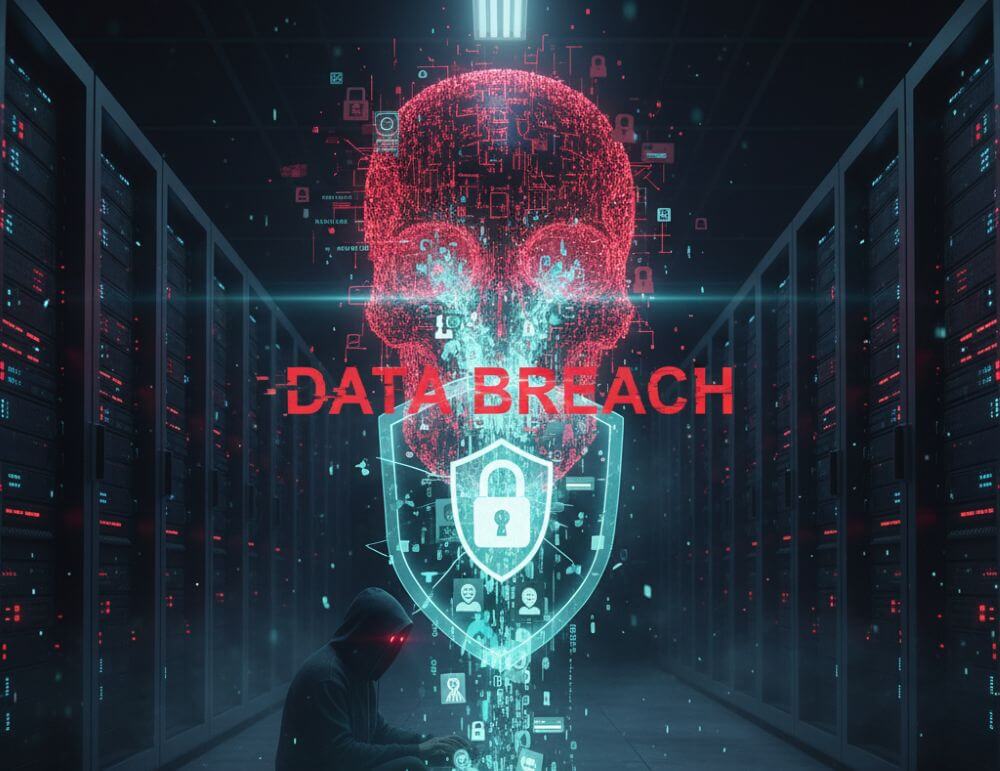
The domino effect: What really happens after a data leak
A data breach is rarely an isolated disaster. It sets in motion a chain of events that can be devastating for both the victims and the affected company:
Identity theft and phishing: Criminals use the stolen data to send precisely targeted phishing emails. If they know you are a SecureConnect customer, an email with the subject line “Your SecureConnect invoice” is much more credible. They try to steal further login credentials or credit card information. In the worst-case scenario, your identity is used to open accounts or place orders.
Password recycling problem: Many people reuse passwords. If your password was compromised at “SecureConnect” (even if it was only hashed and can be cracked), criminals will try it on all your other services – email, online banking, social media.
Loss of trust for companies: For SecureConnect, the breach means enormous reputational damage. Customers will leave, new customers will be hesitant, and brand value will suffer massively. Rebuilding trust can take years and cost millions.
Legal and financial consequences: Data protection authorities (such as the state data protection commissioners in Germany) will launch investigations, and hefty fines under the GDPR are possible. In addition, there are potential class-action lawsuits from affected customers.
Why “It doesn’t affect me” is a dangerous illusion
Even if you’re not a SecureConnect Solutions customer, this data breach is relevant.
- Connectivity: Many companies are interconnected. Data stored with one service provider can also contain information about its partner companies.
- The Precedent: Every major attack refines the methods of cybercriminals. What works for one service provider today will be attempted against thousands of others tomorrow.
- Your Responsibility: In everyday office life, you are often the weakest link in the security chain. A careless click, a weak password, or an unencrypted email can become an entry point.
What you need to do now: Your personal cyber emergency plan
This recent data breach serves as a reminder not to panic, but to act proactively:
Change your passwords—everywhere: If you were a SecureConnect customer, change your password there immediately. But also change it for all other services where you use the same or a similar password.
Use unique passwords: Use a password manager (e.g., LastPass, Bitwarden, KeePass) that generates a long, complex, and unique password for each service. This is the most effective protection against the “password recycling problem.”
Activate two-factor authentication (2FA): Wherever it’s offered (email, social media, online banking), activate 2FA. Even if someone has your password, they’ll still need a second factor (e.g., a code from your mobile phone) to log in.
Critically review emails and messages: Be extremely suspicious of any message that asks you to click on links, enter personal information, or open attachments—especially if it comes from “unknown” senders or from companies where you’re supposedly a customer.
Get informed: Read the official announcements from the affected company and the relevant authorities (e.g., Federal Office for Information Security – BSI).
The most important question after such an incident is whether you are affected. Fortunately, there are reputable and secure tools that allow you to quickly check this without exposing yourself to further risk.
The gold standard: “Have I Been Pwned” (HIBP)
This is the world’s best-known and most trusted database for data breaches, operated by the renowned security researcher Troy Hunt.
- How it works: You simply enter your email address (or phone number). The site doesn’t compare it to a live database, but only checks if your address is among the billions of records that have already surfaced and been analyzed on the dark web or hacker forums.
Here’s how:
Visit the website haveibeenpwned.com.
Enter your business and personal email addresses one after the other.
- Green light: “Good news — no pwnage found!” (Nothing known so far).
- Red light: “Oh no — pwned!” (Your data was compromised). Scroll down to see which specific leak (e.g., LinkedIn, Adobe, Dropbox) involved your data and exactly which data was compromised (often listed as: “Email addresses, passwords, usernames”).
2. For Germany: HPI Identity Leak Checker
The Hasso Plattner Institute (HPI) in Potsdam offers a similar, highly reputable service that enjoys a particularly strong reputation in Germany.
- Special feature: The HPI Checker often also checks for more specific German data leaks and provides detailed information about what kind of data (e.g., bank details, if known) might be affected.
- Process: You enter your email address, and HPI sends you an email with the results report. This is an additional security feature, as the result is not immediately visible to everyone who enters your address.
3. Utilize Integrated Tools
Many modern browsers and password managers now have this check built in:
- Password managers (e.g., 1Password, Bitwarden, Dashlane): These often show you directly in your vault if a saved password has appeared in a known data breach.
- Web browsers (e.g., Google Chrome, Firefox Monitor): Chrome sometimes actively warns you if you log in with a password that is considered compromised. Mozilla offers a service called “Firefox Monitor” that also accesses the HIBP database.
Important warning: Beware of copycats!
After major data breaches, dubious websites often appear claiming you can check if you’ve been affected.
- Never enter your password for “testing”! No reputable site will ever ask you to enter your password to test its security.
- Only use established services like the ones mentioned above (HIBP, HPI, Mozilla).
What to do if the result is “red”?
- Don’t panic. It simply means that your data is circulating somewhere.
- Change your password immediately: Change it for the affected service AND everywhere else where you have used the same password.
- Activate 2FA wherever possible.
- Stay vigilant: Pay particular attention to suspicious emails or login attempts in the coming days.
Conclusion: Digital hygiene is a matter for the boss (your boss’s responsibility!)
The data breach at SecureConnect Solutions is a serious warning sign. It shows that even large and supposedly secure providers are vulnerable. In the digital age, cybersecurity is not just the IT department’s responsibility. It’s a collective responsibility where every individual plays a crucial role.
Think of your digital accounts like your home: You wouldn’t leave the front door open, would you? Invest the time to improve your digital hygiene. Your data, your career, and your customers’ trust are worth it.
Beliebte Beiträge
Warum dein Excel-Kurs Zeitverschwendung ist – was du wirklich lernen solltest!
Hand aufs Herz: Wann hast du zuletzt eine komplexe Excel-Formel ohne Googeln getippt? Eben. KI schreibt heute den Code für dich. Erfahre, warum klassische Excel-Trainings veraltet sind und welche 3 modernen Skills deinen Marktwert im Büro jetzt massiv steigern.
Microsoft Loop in Teams: The revolution of your notes?
What exactly are these Loop components in Microsoft Teams? We'll show you how these "living mini-documents" can accelerate your teamwork. From dynamic agendas to shared, real-time checklists – discover practical use cases for your everyday work.
Career booster 2026: These Microsoft Office skills will take you further!
A new year, new career opportunities! But which Office skills will really be in demand in 2026? "Skilled use" is no longer enough. We'll show you today's must-haves – like advanced Excel, using AI in the office, and relevant certifications for your resume.
Excel Tutorial: How to quickly and safely remove duplicates
Duplicate entries in your Excel lists? This distorts your data. Our tutorial shows you, using a practical example, how to clean up your data in seconds with the "Remove Duplicates" function – whether you want to delete identical rows or just values in a column.
Dynamic ranges in Excel: OFFSET function
The OFFSET function in Excel creates a flexible reference. Instead of fixing =SUM(B5:B7), the function finds the range itself, e.g., for the "last 3 months". Ideal for dynamic charts or dashboards that grow automatically.
Mastering the INDIRECT function in Excel
The INDIRECT function in Excel converts text into a real reference. Instead of manually typing =January!E10, use =INDIRECT(A2 & "!E10"), where A2 contains 'January'. This allows you to easily create dynamic summaries for multiple worksheets.

































