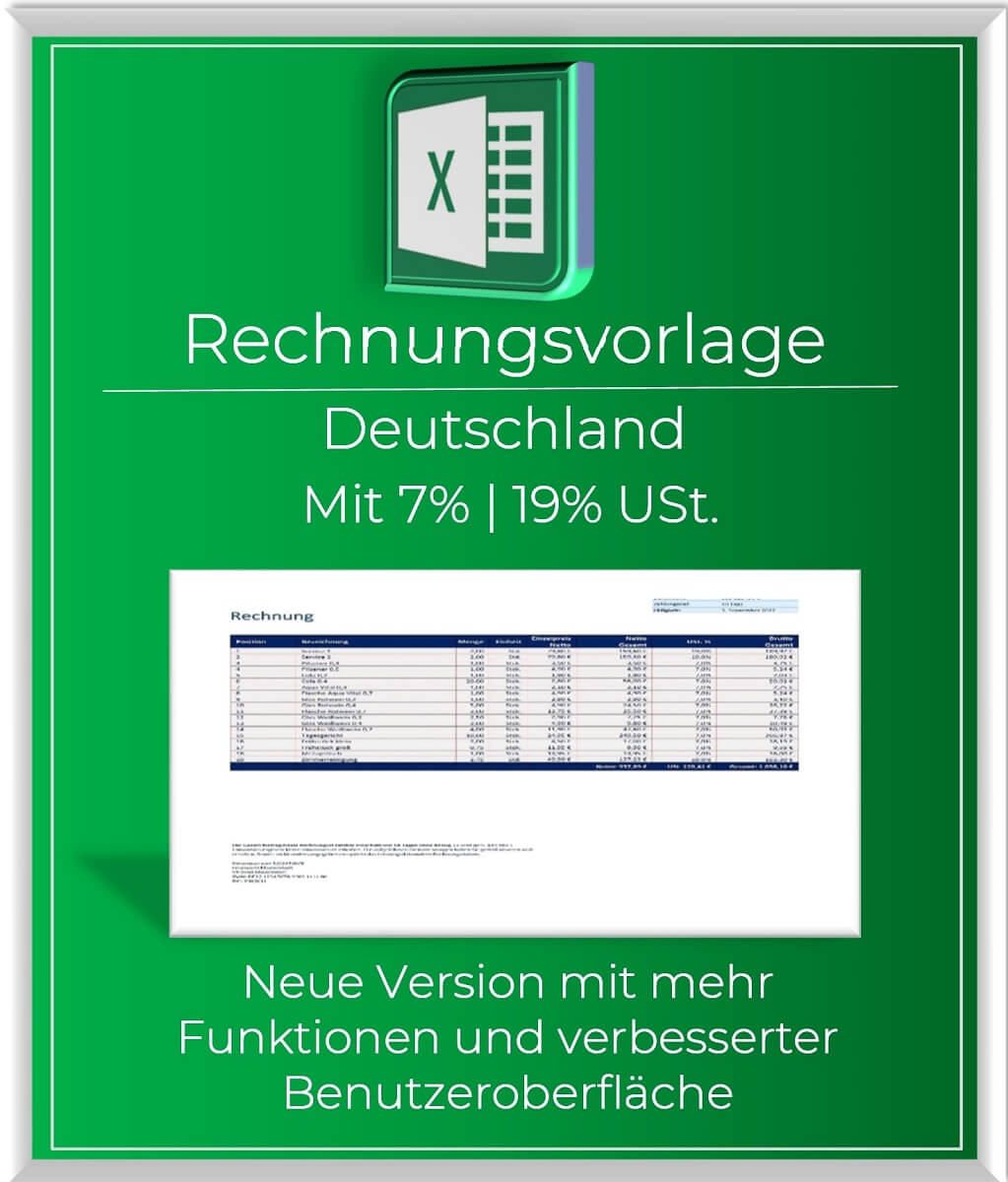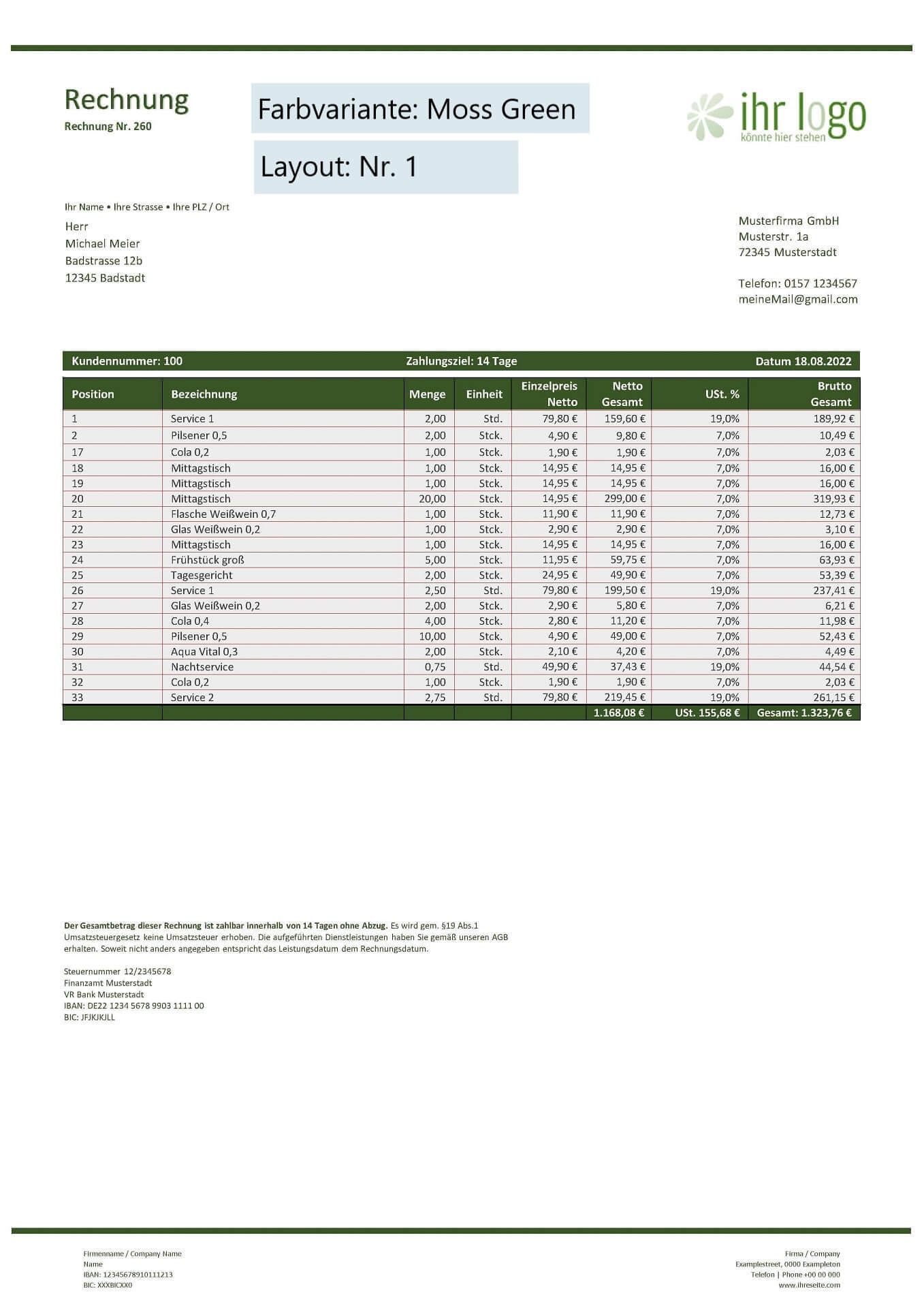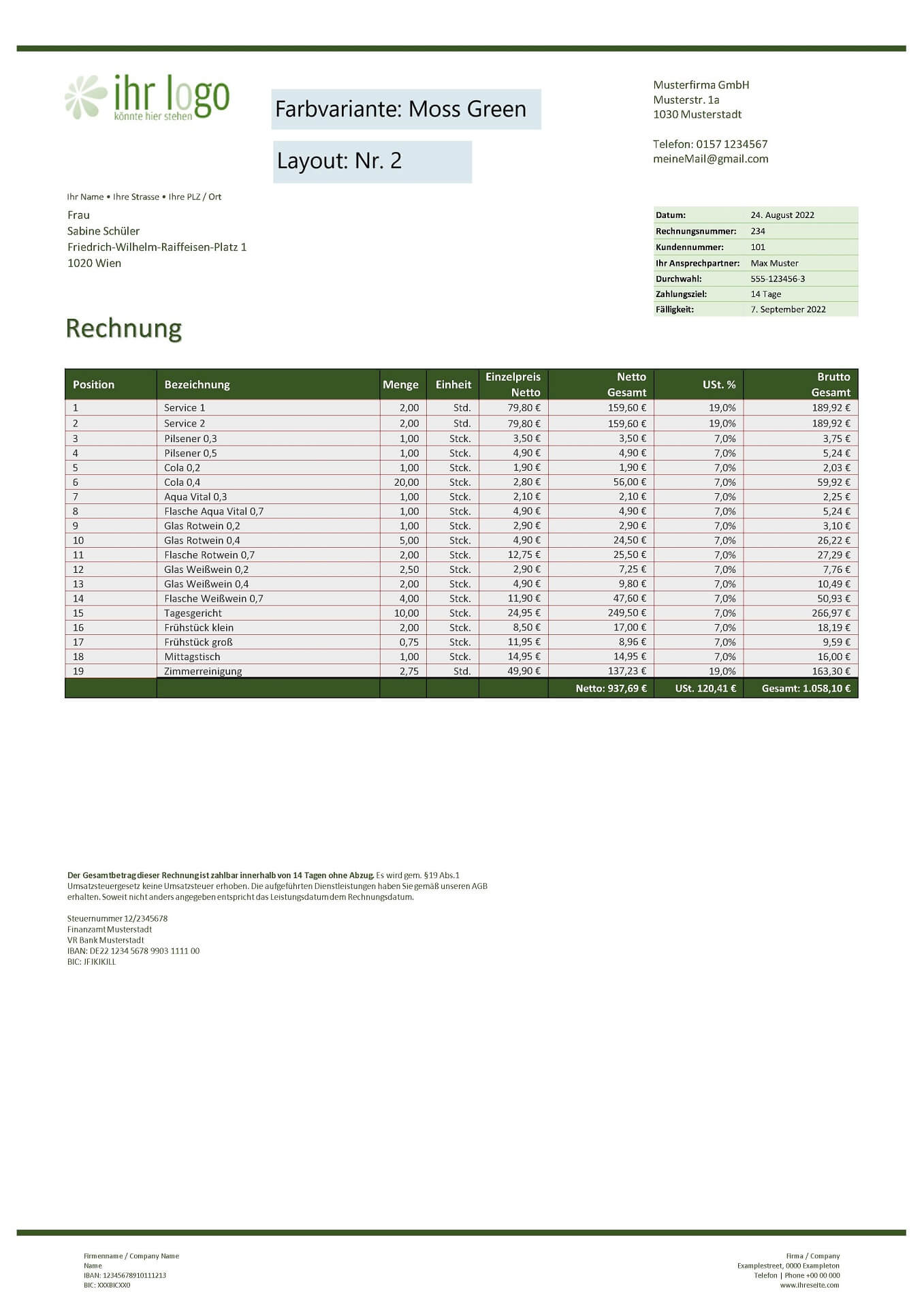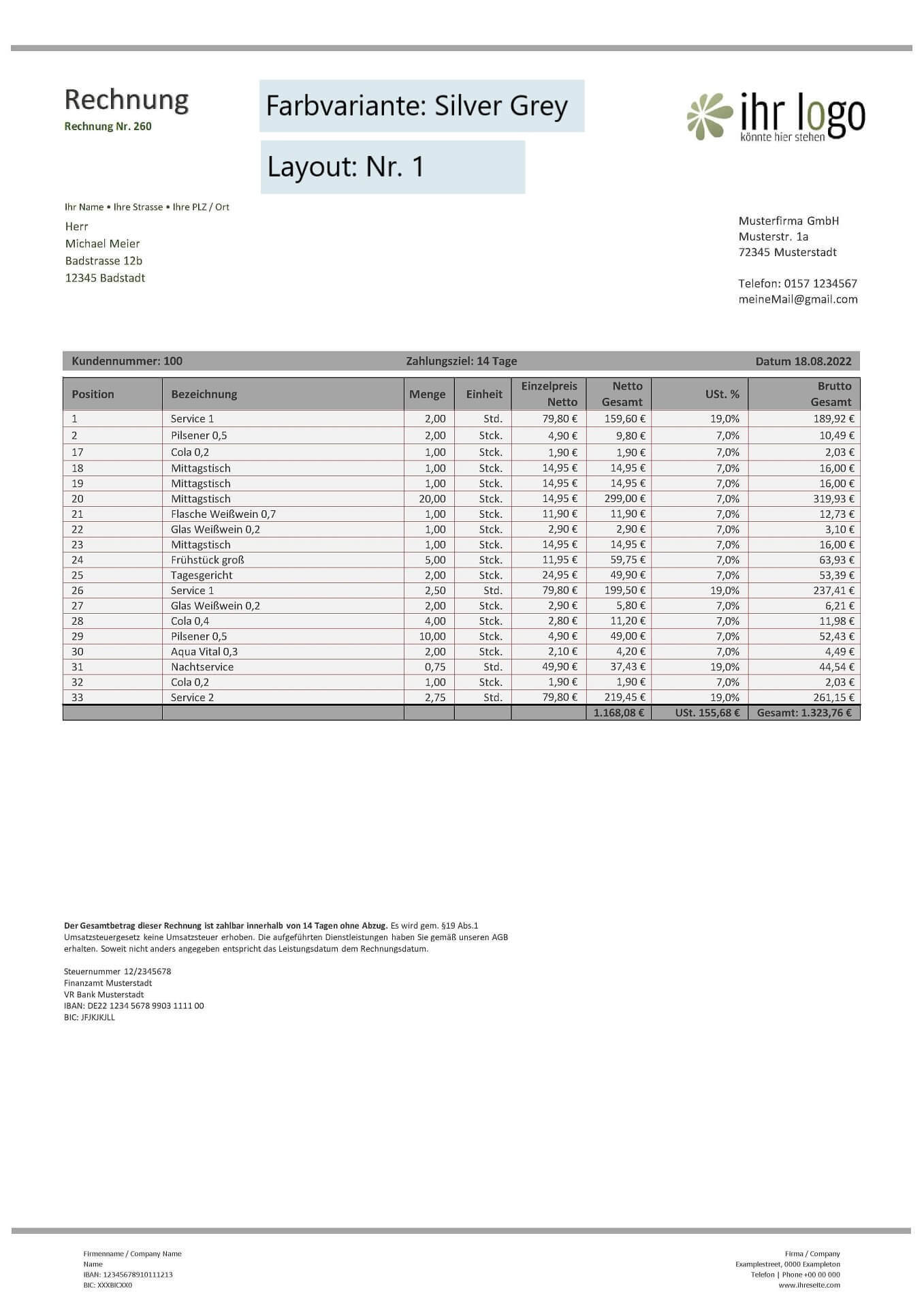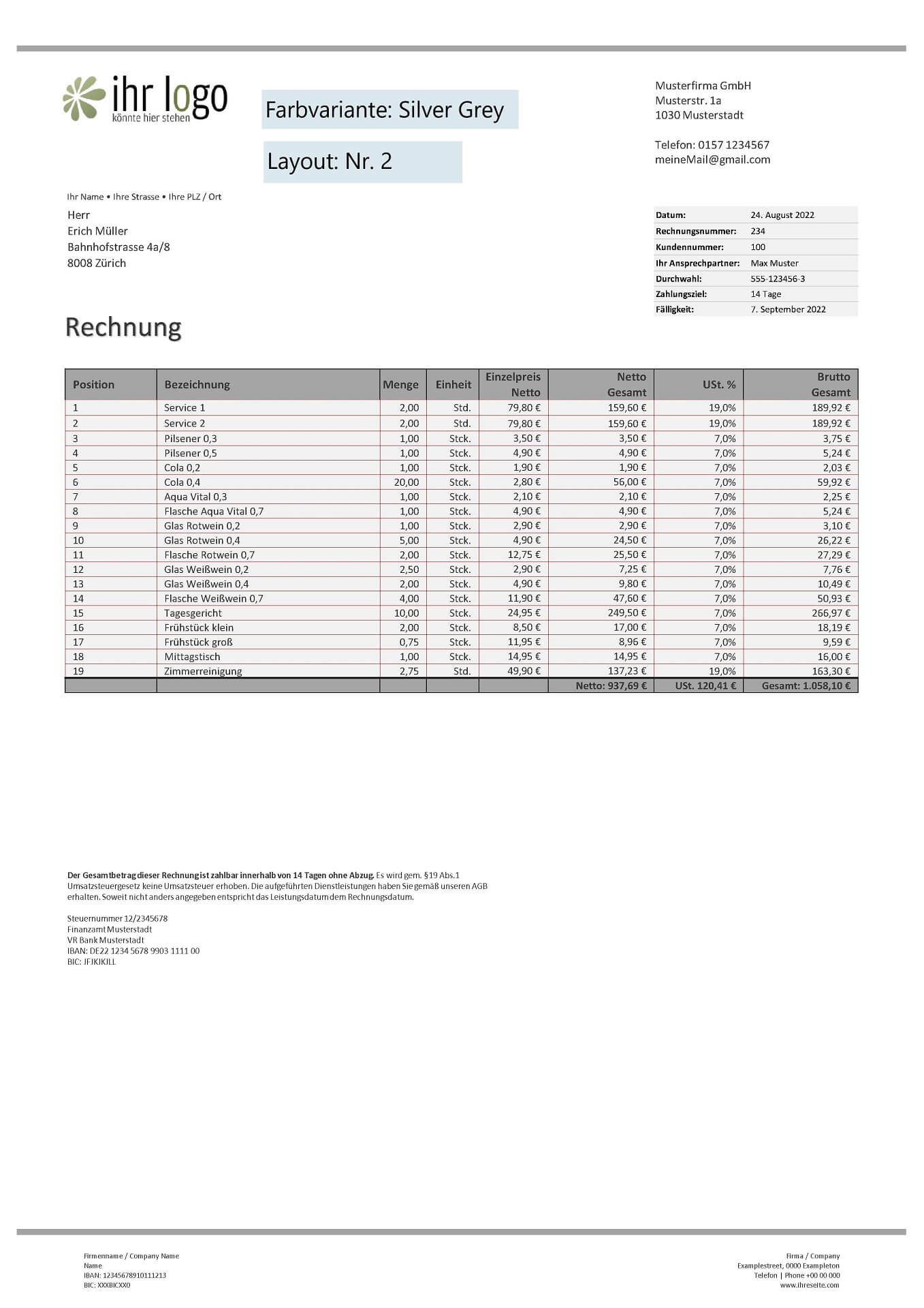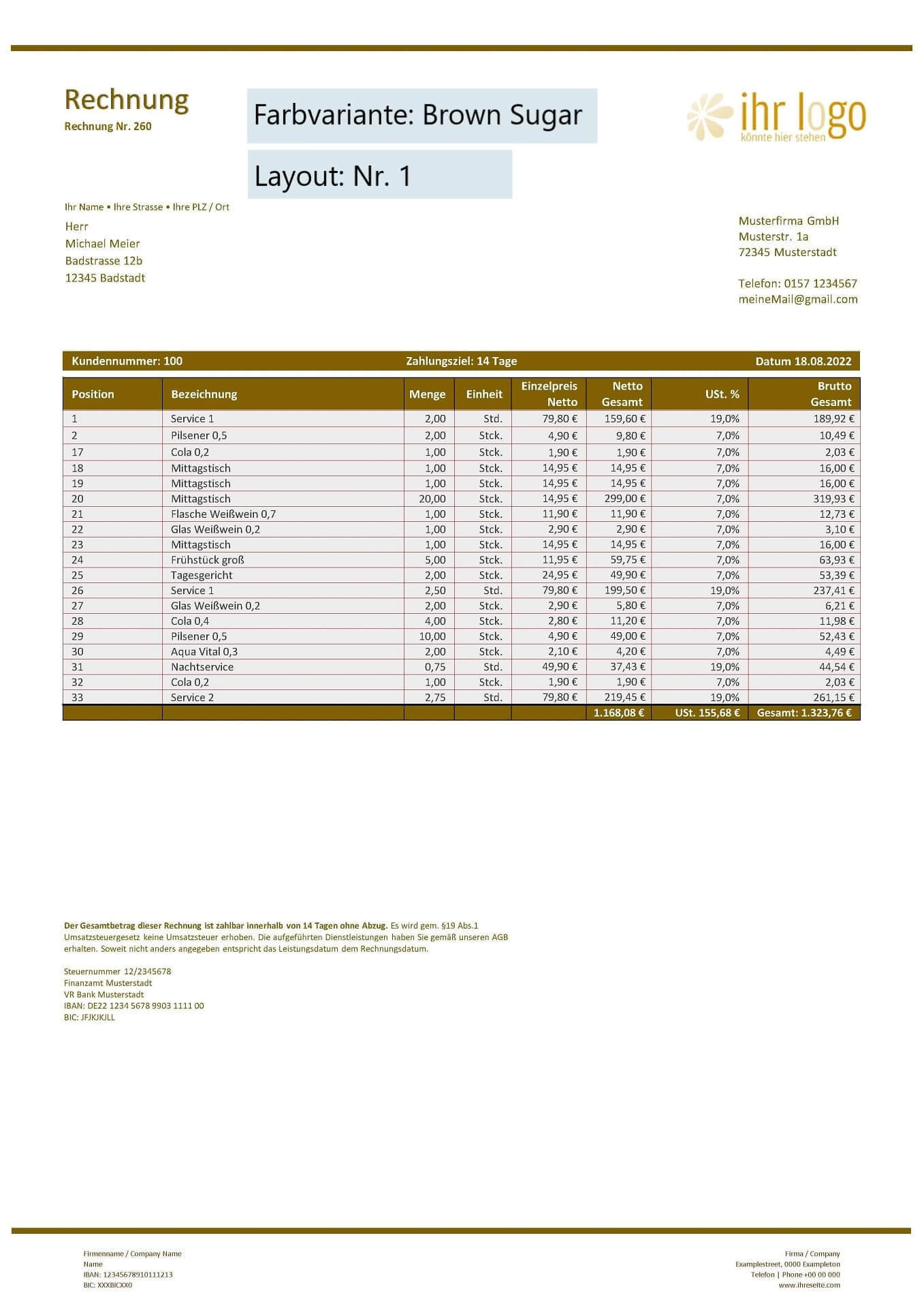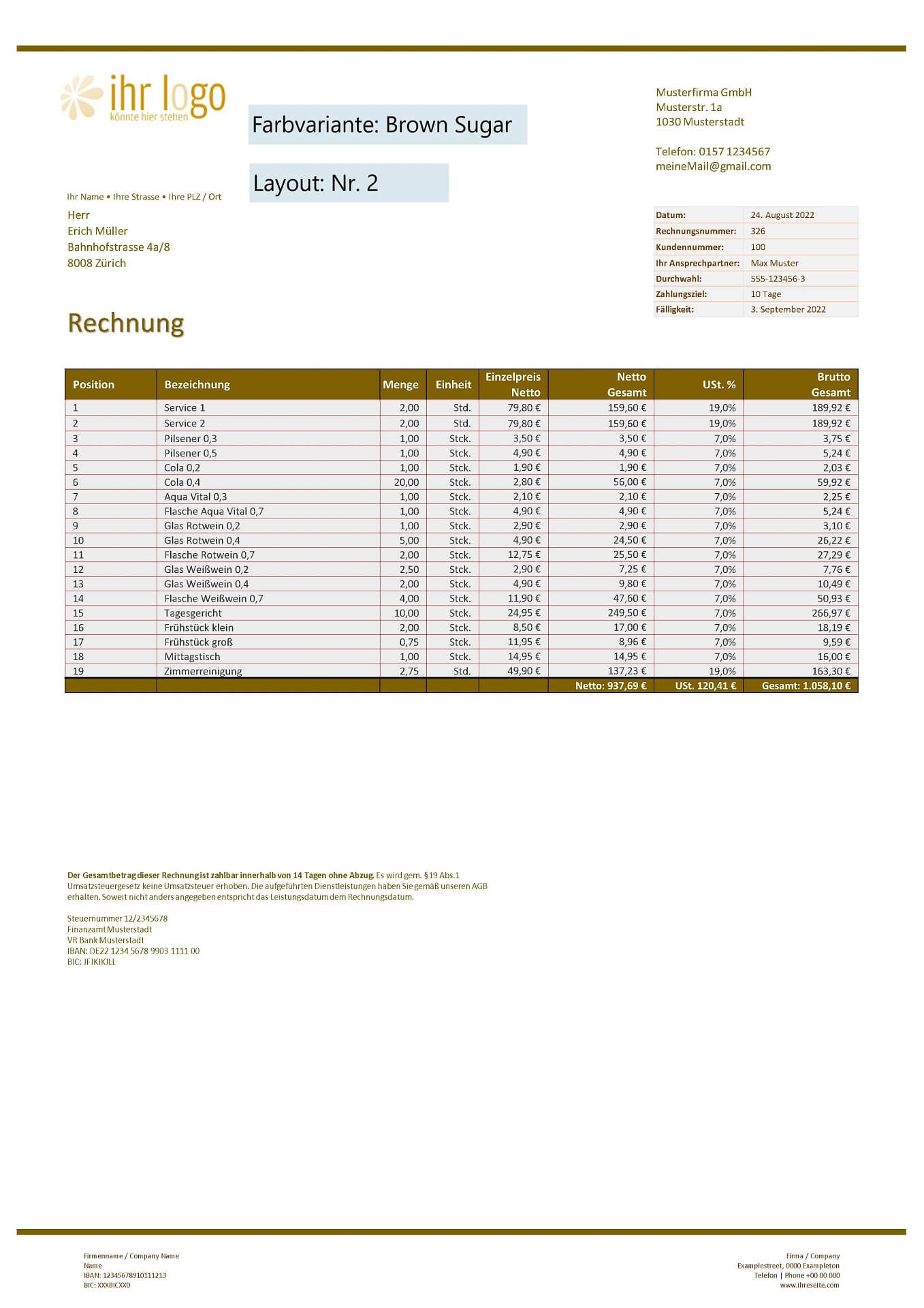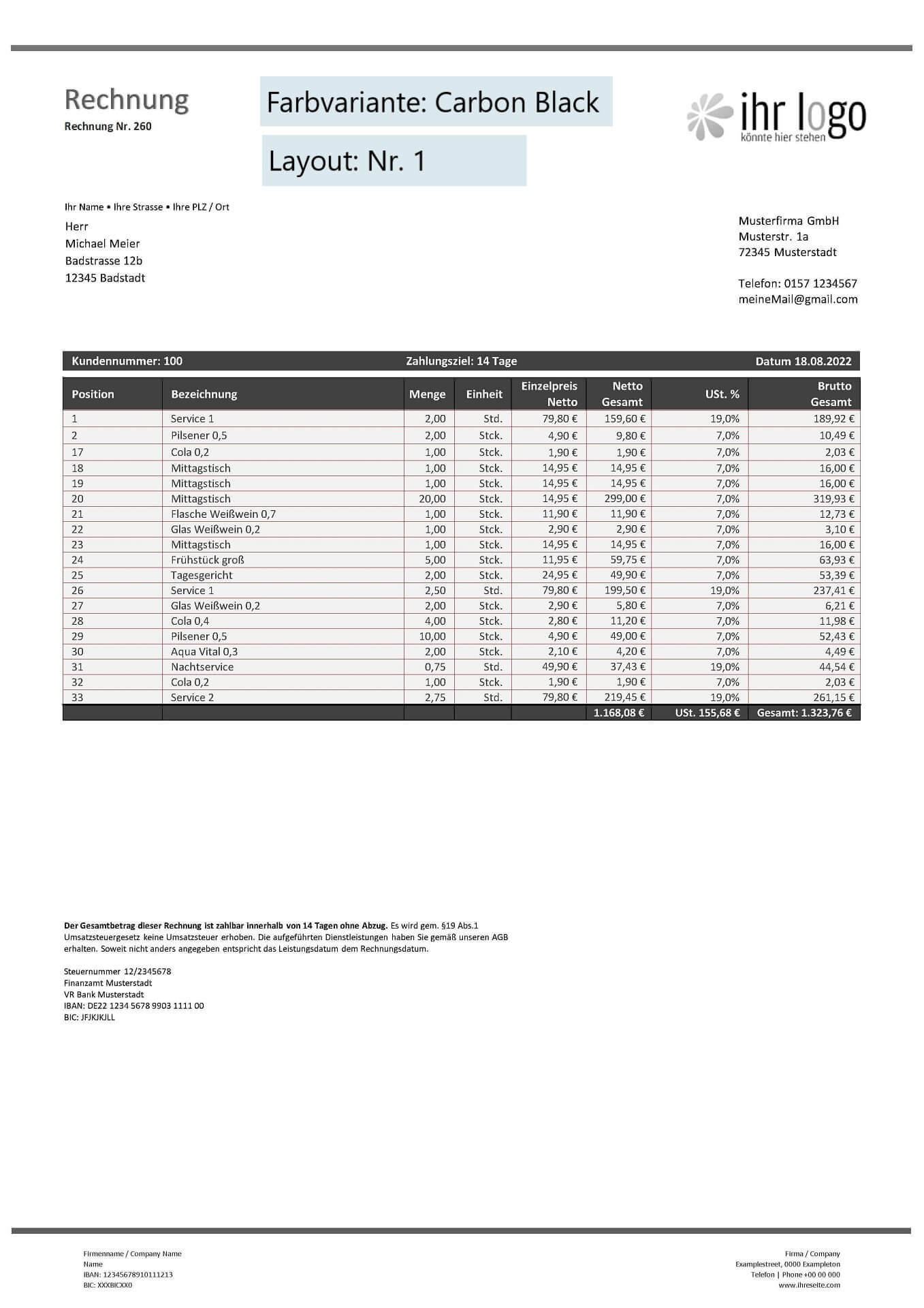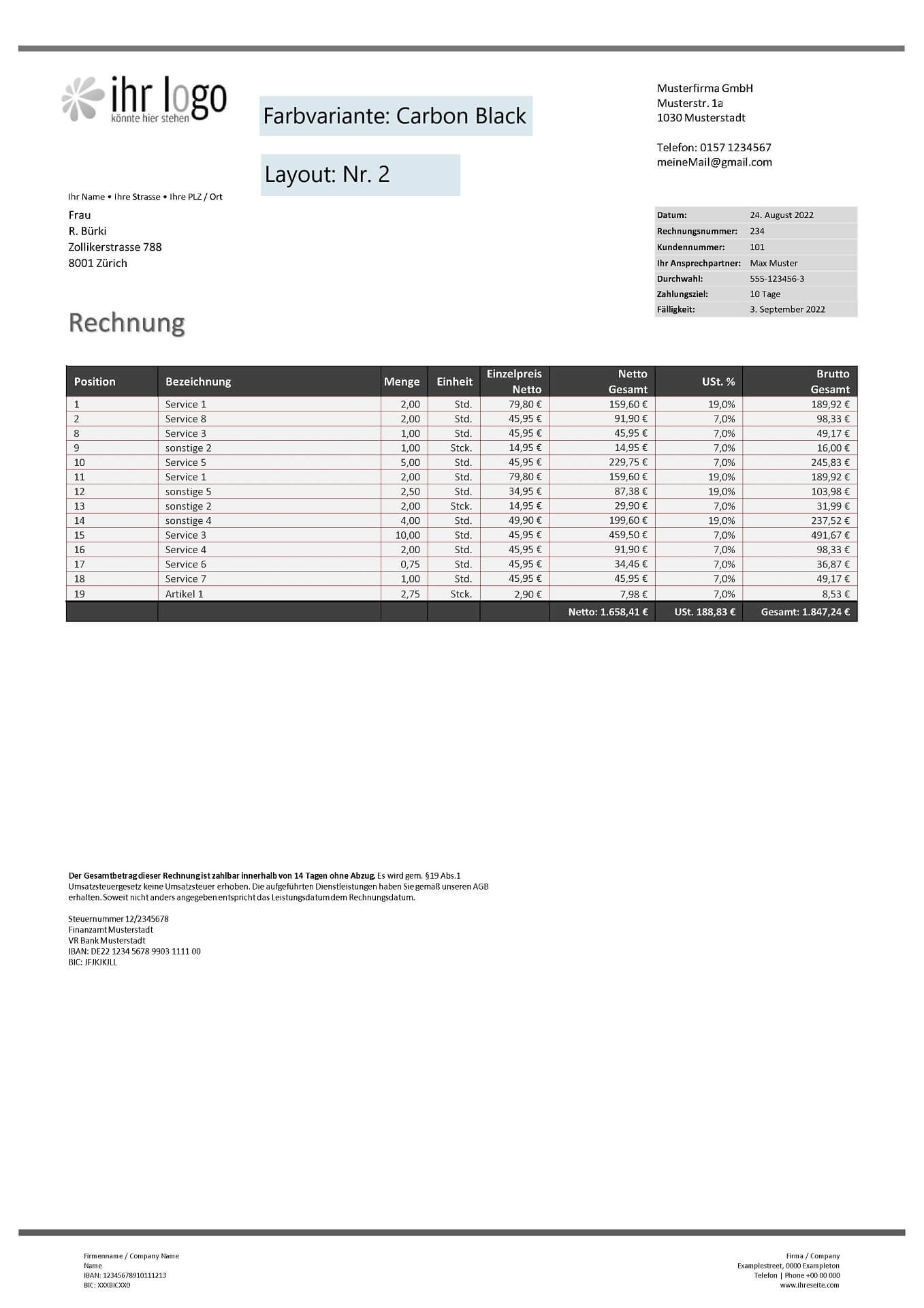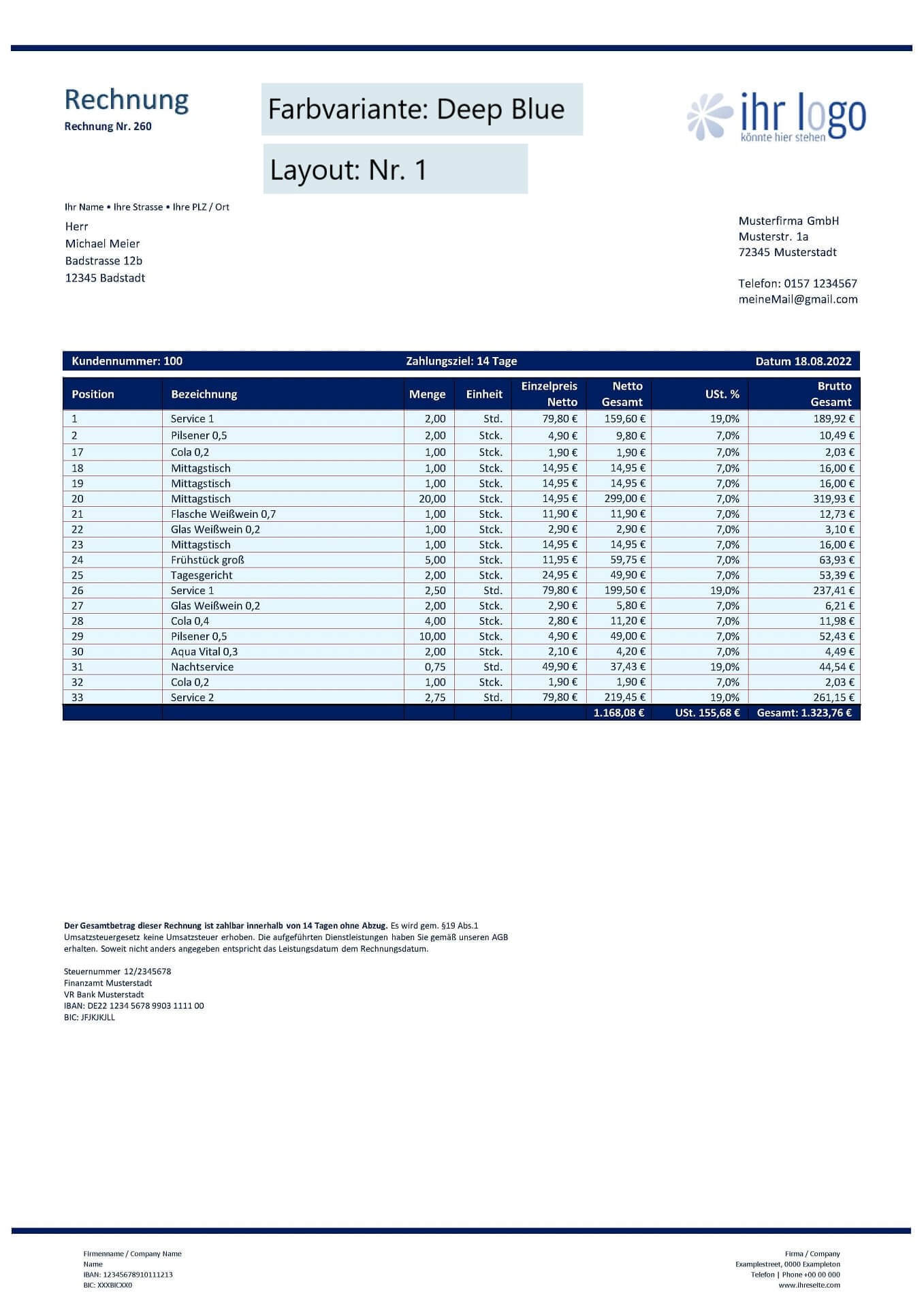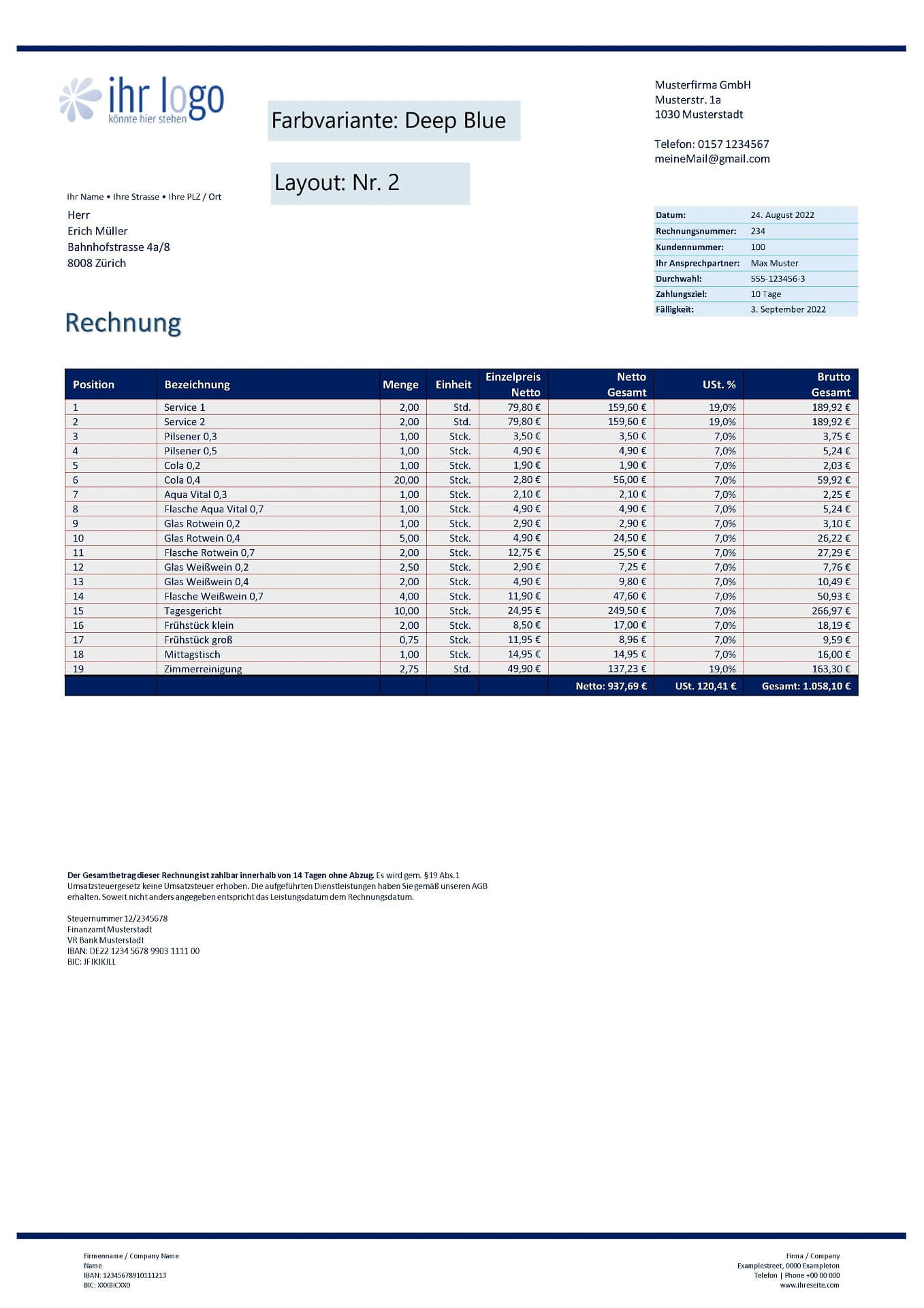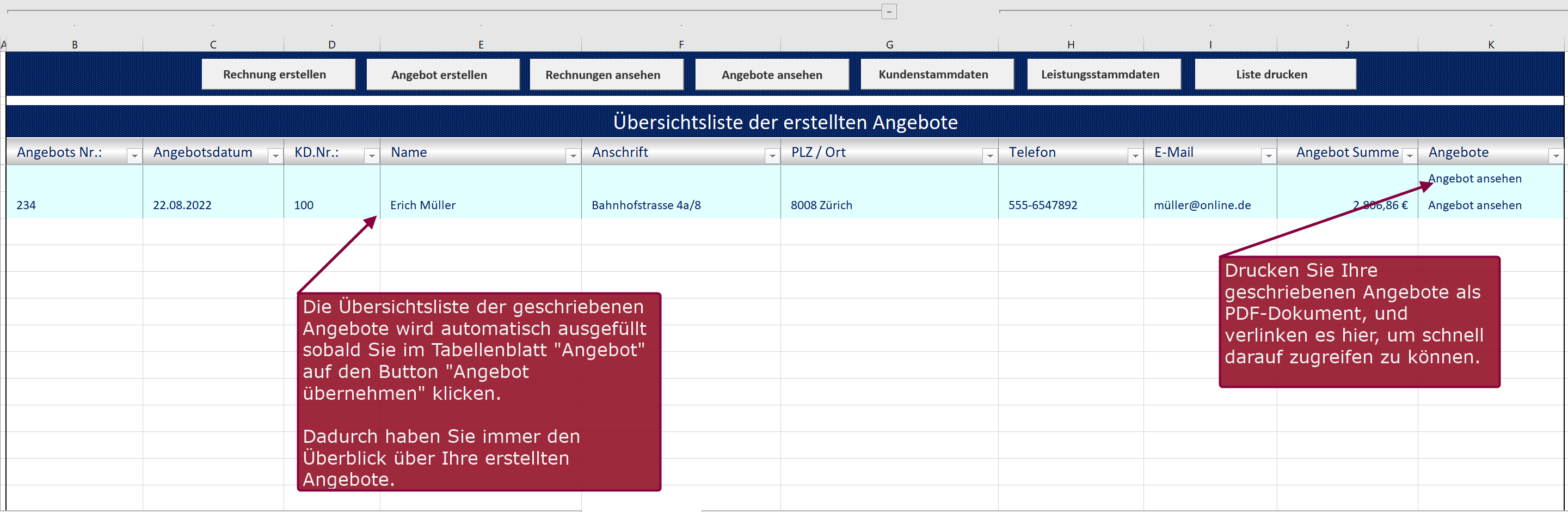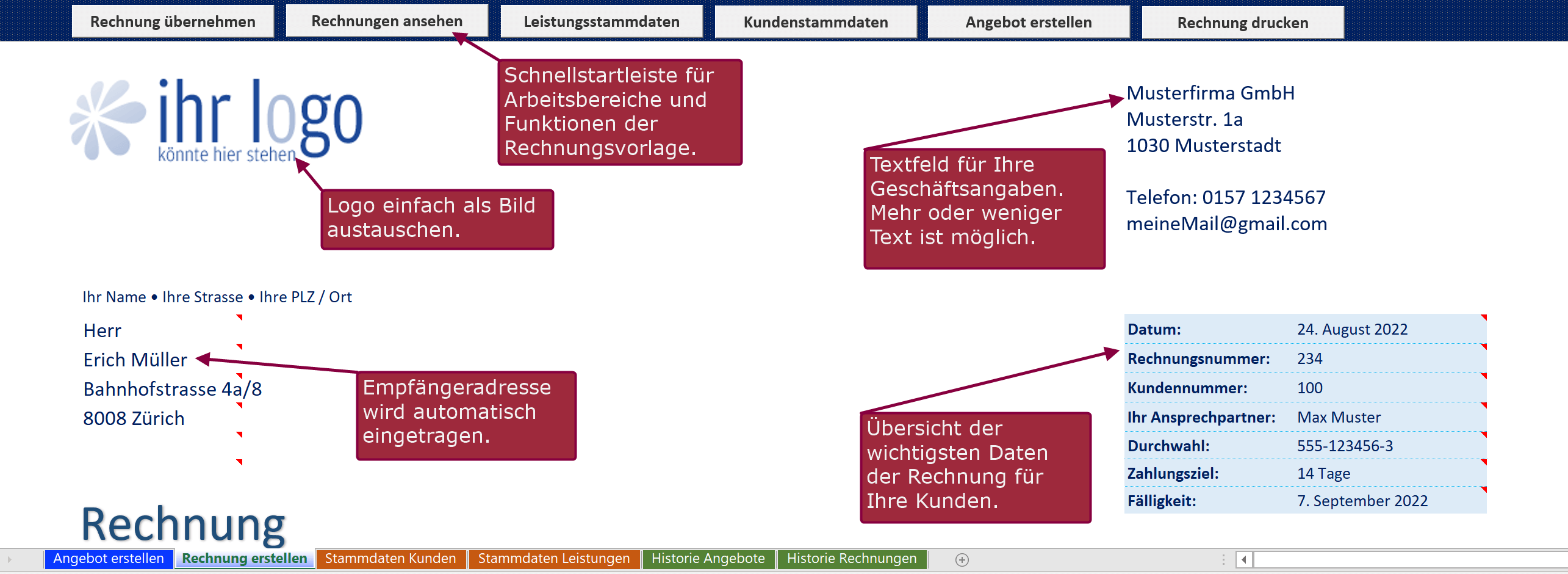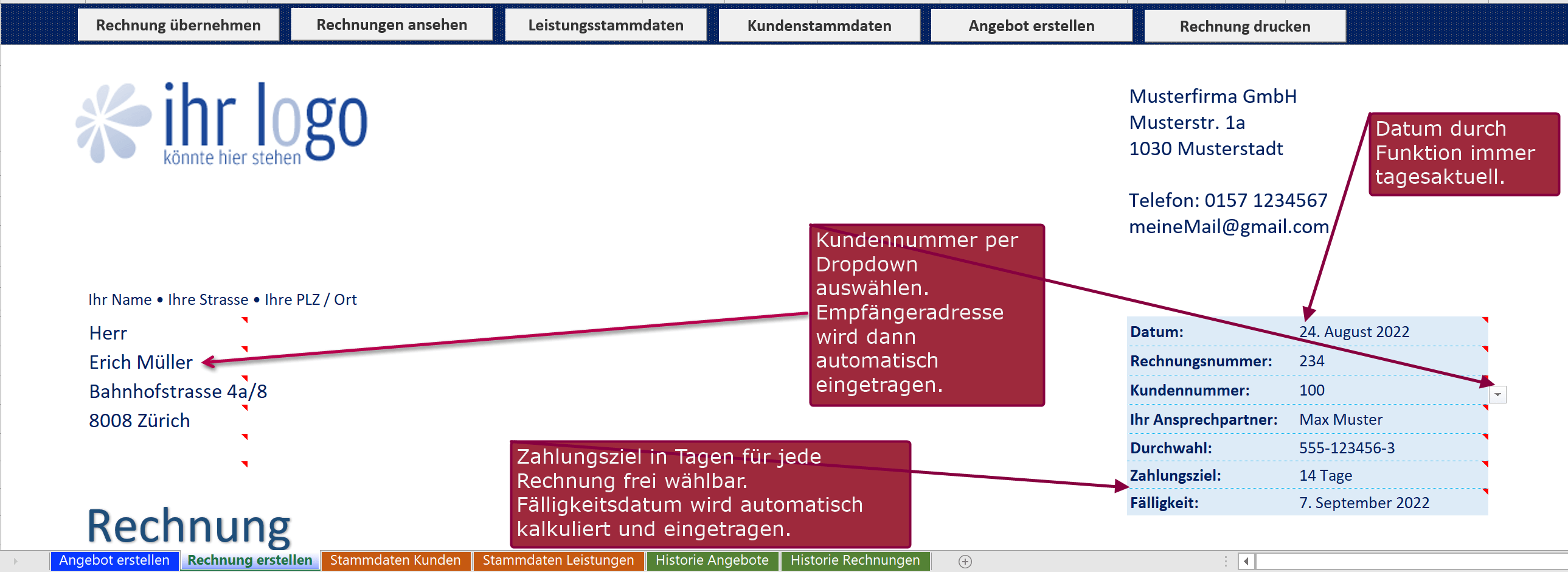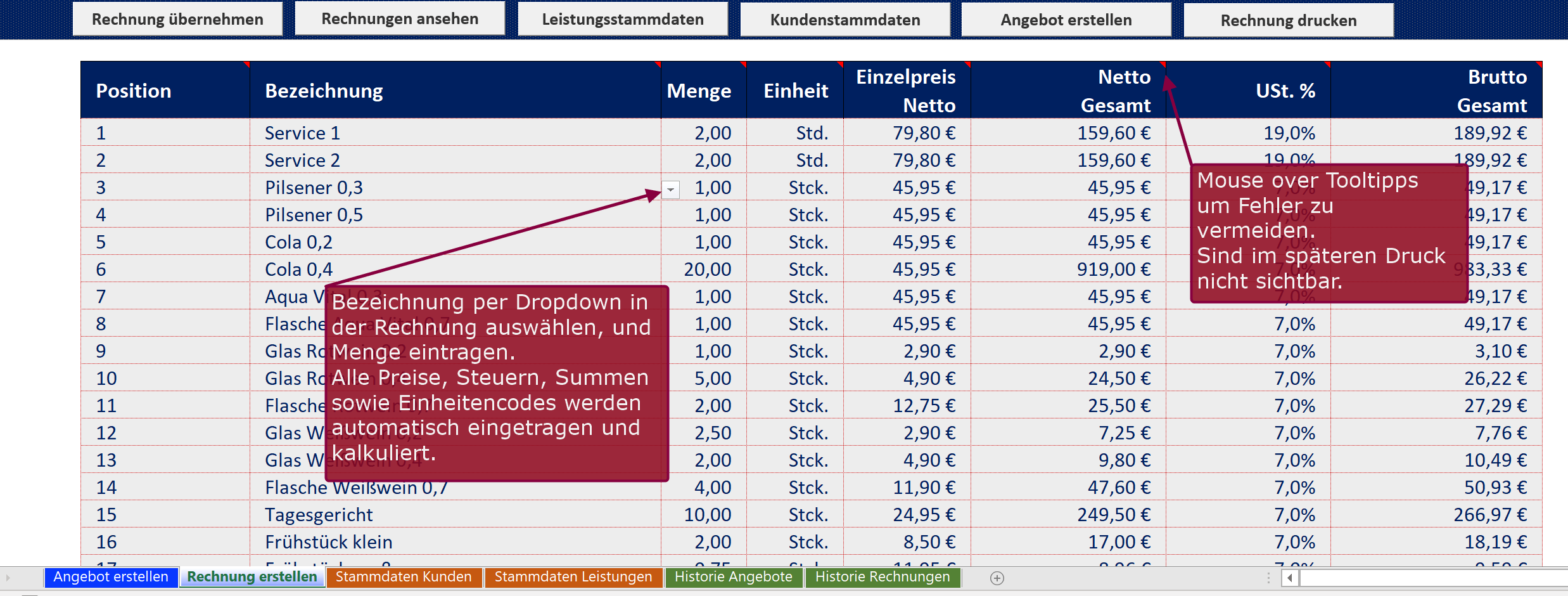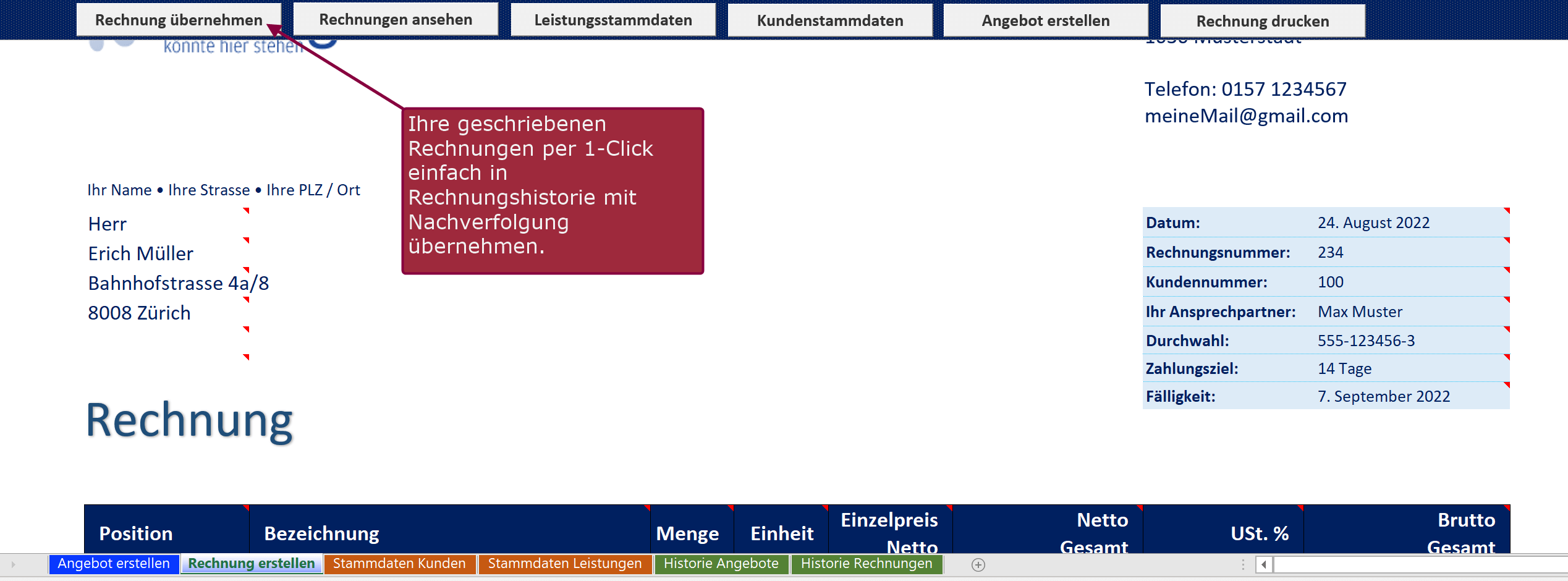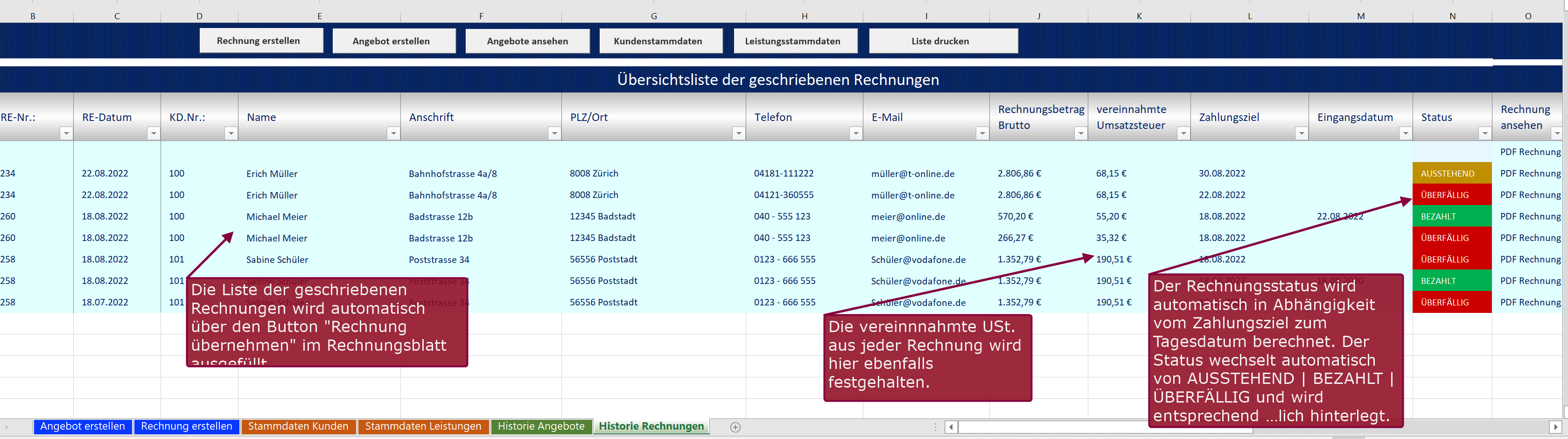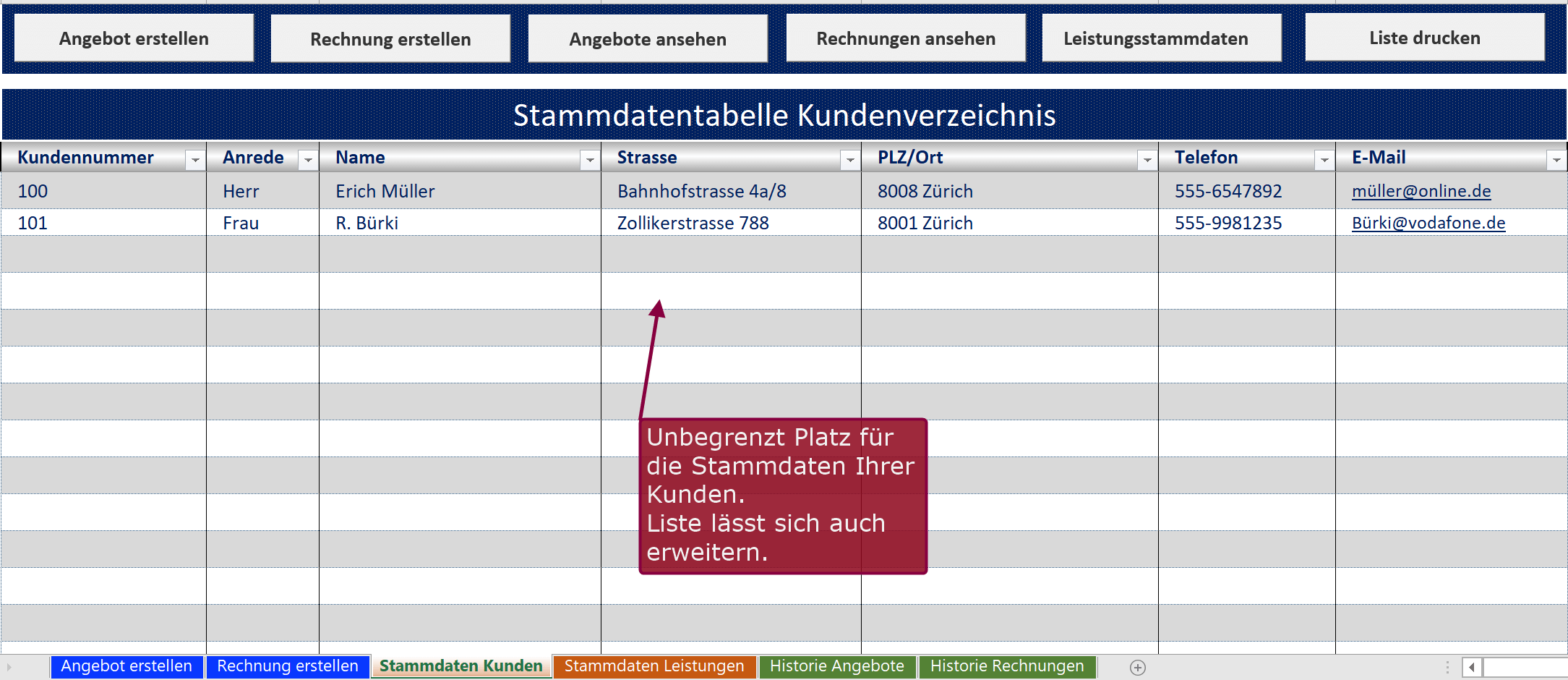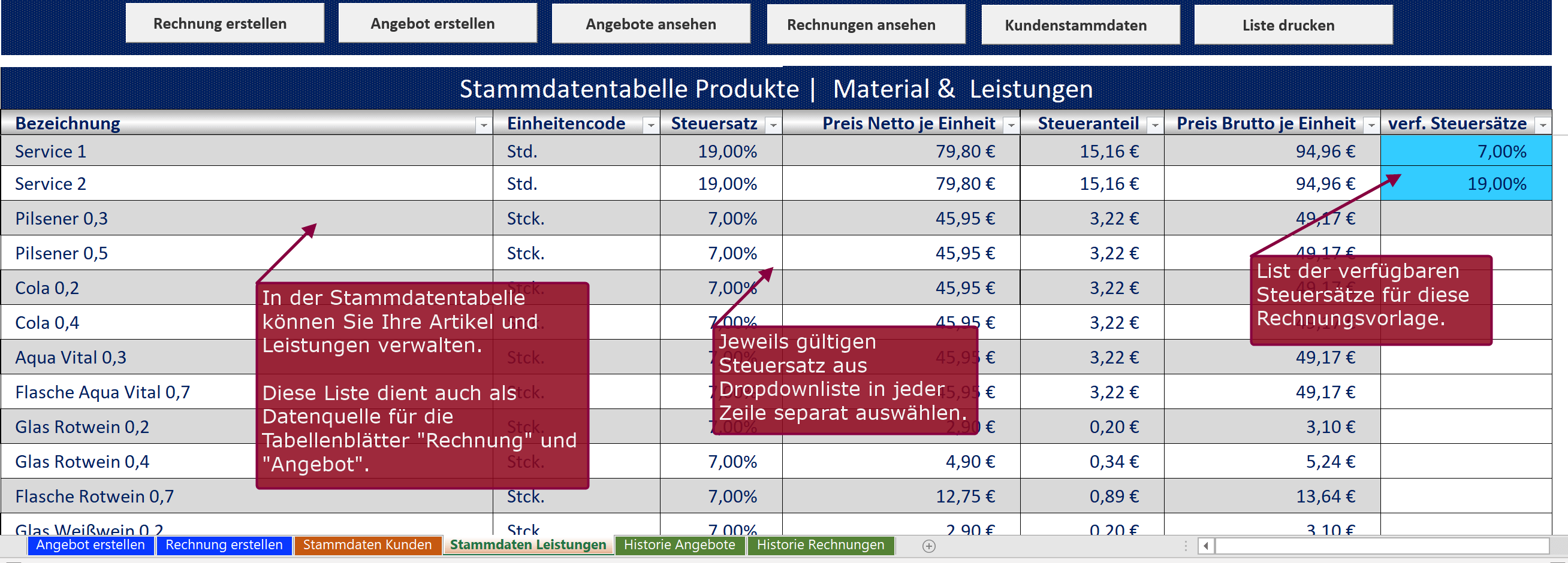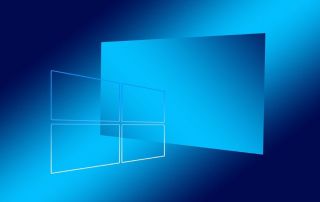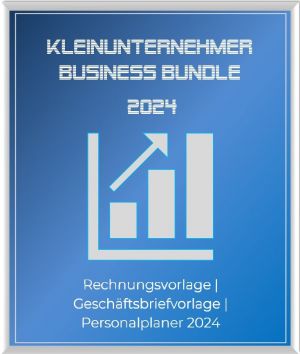Maximize your efficiency with our Germany-specific Excel invoice template, equipped with mixed tax rate calculation. Unlike common Excel invoice templates on the web, our template offers advanced functionality. It includes six interconnected spreadsheets that do much more than just create and calculate invoices.
- With our macro-linked buttons, you can seamlessly transfer data from invoices and offers into a history – with just one click. Overdue payments are automatically marked and displayed in an invoice status. Both the list of offers created and the list of invoices offer the option of extensively filtering and sorting entries. In addition to the gross amount of each invoice, the sales tax received is also automatically calculated and recorded in the invoice history.
- In the invoice template, all you have to do is select the services rendered or products sold from a drop-down list. The basic data is stored separately as master data. Prices and taxes are entered and calculated automatically.
- Our template contains two spreadsheets for managing the master data of your customers, as well as your products and services. Here you can set different tax rates for each position. This master data serves as the basis for every invoice and every offer to make your work as easy as possible.
No expert Excel skills are required to use our invoice template effectively. Fonts, font sizes and colors can be customized. Available immediately as a digital download.
Tip: You can also get this template at a discount in our 3 in 1 Business Bundle in different variants
No subscription or running costs. Also works on Mac OS
Pictures of the available variants:
(click to enlarge)
Detail images of the color variant: Deep Blue | Layout #2:
(click to enlarge)
Offer price for only: 29.95€ 19.95€