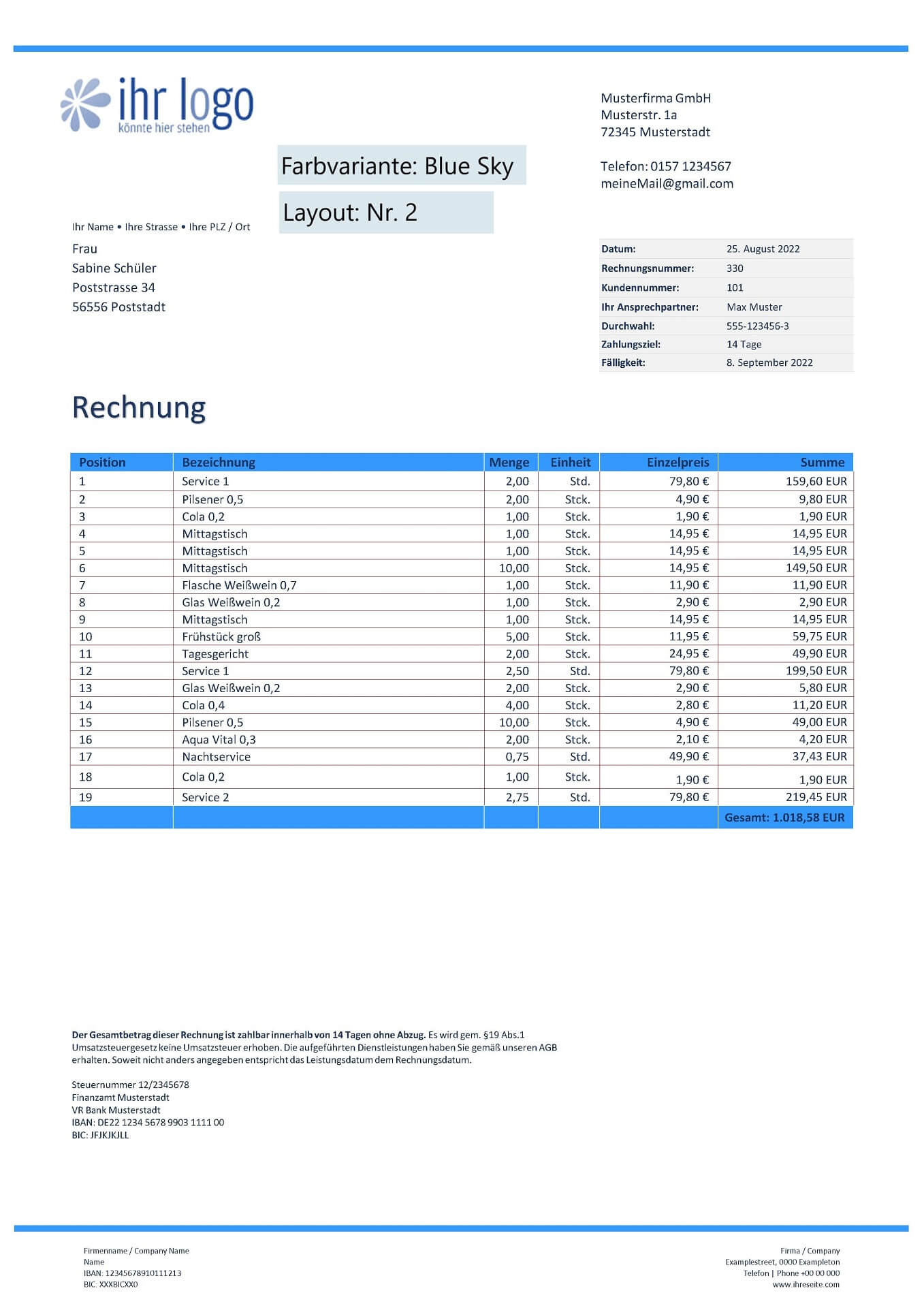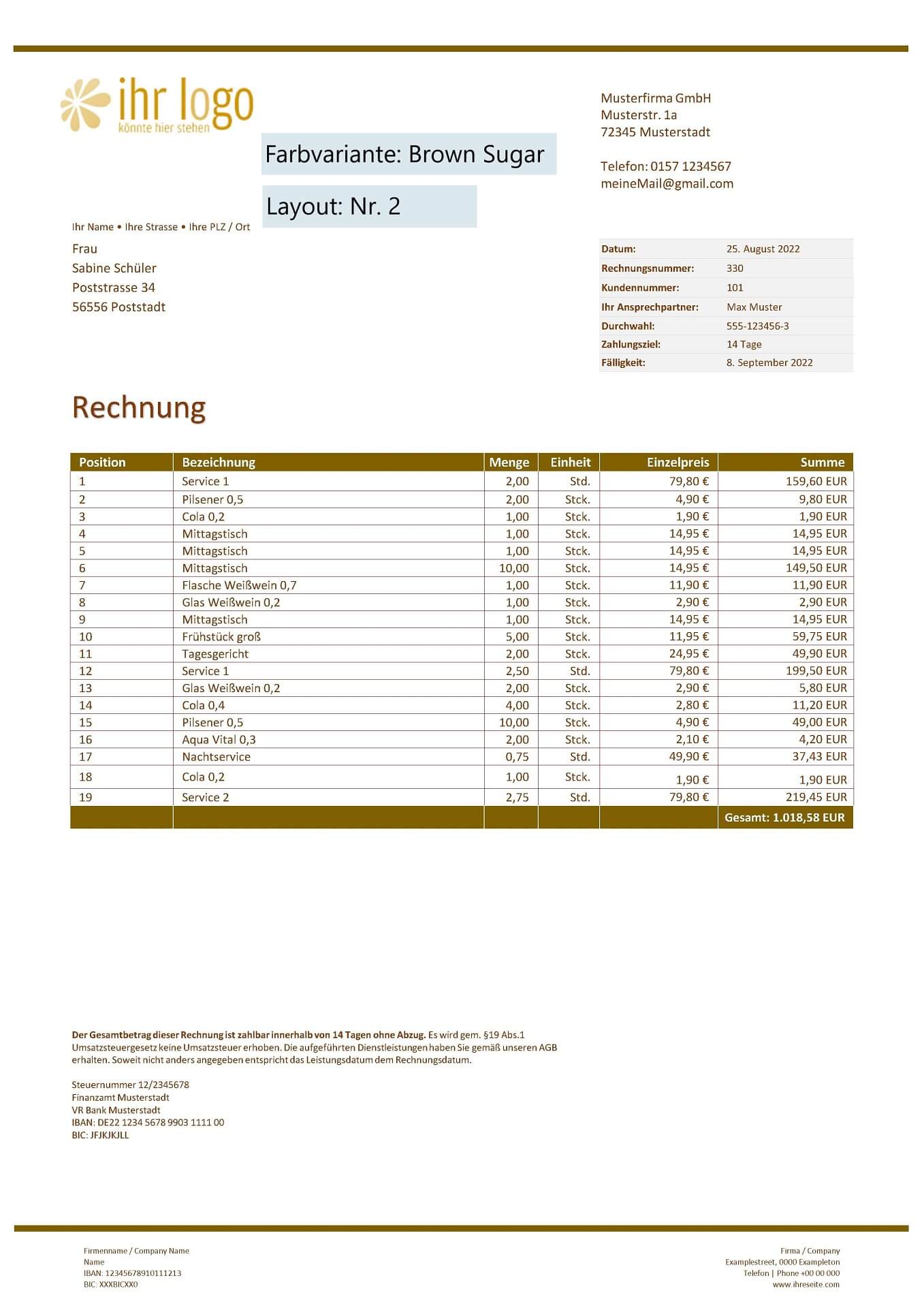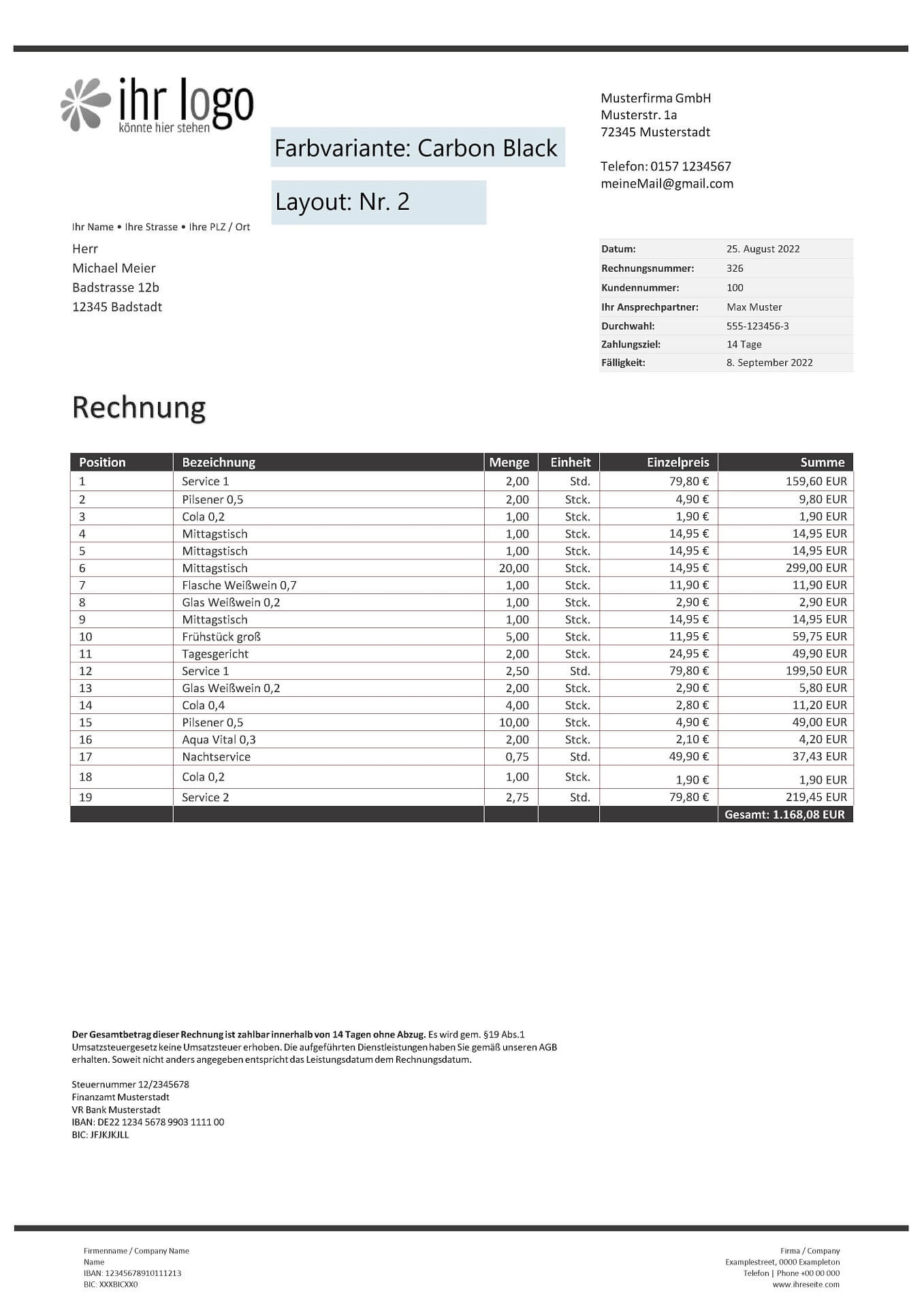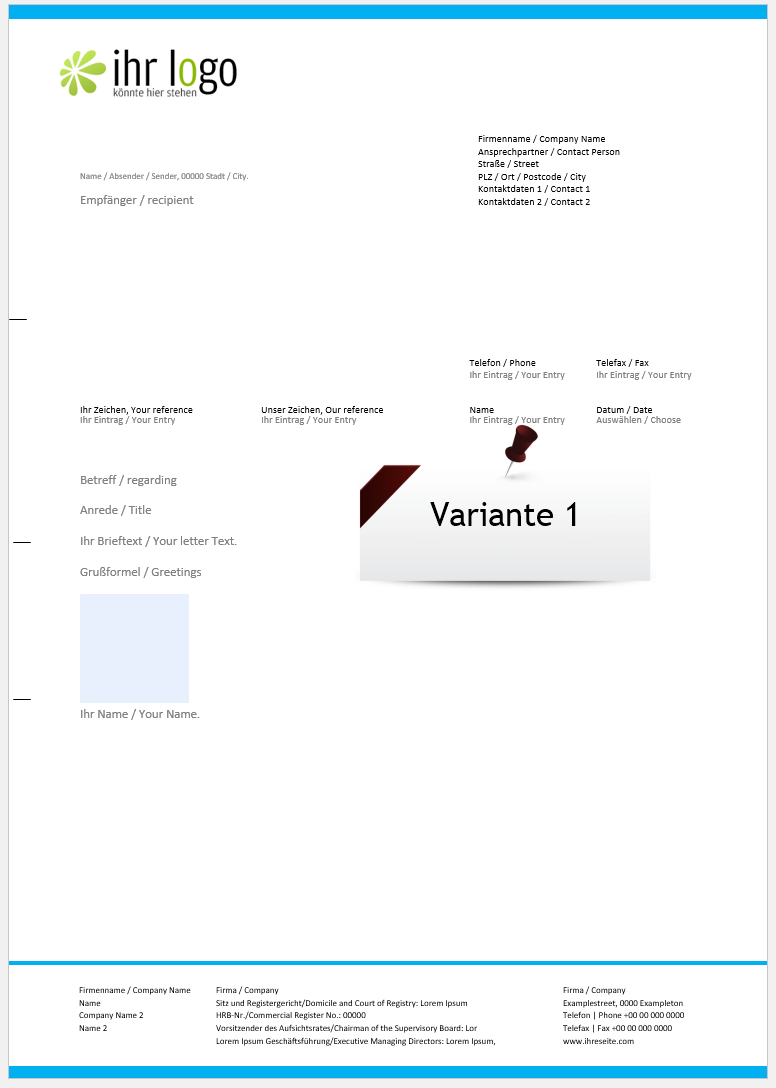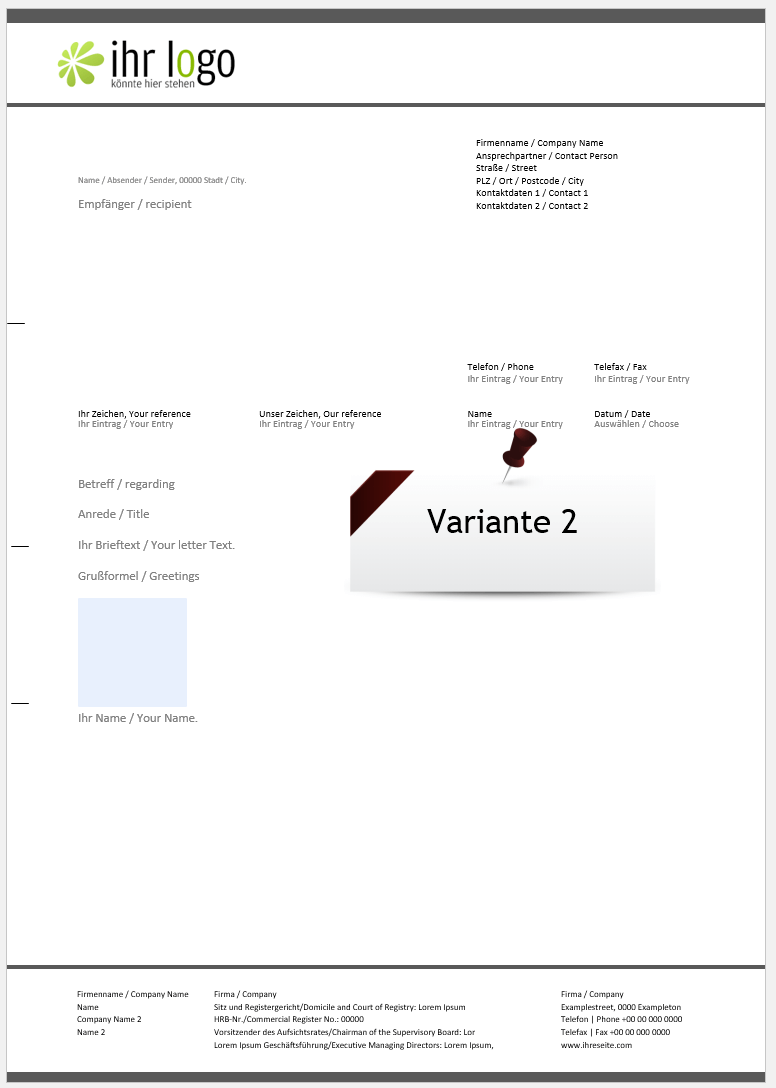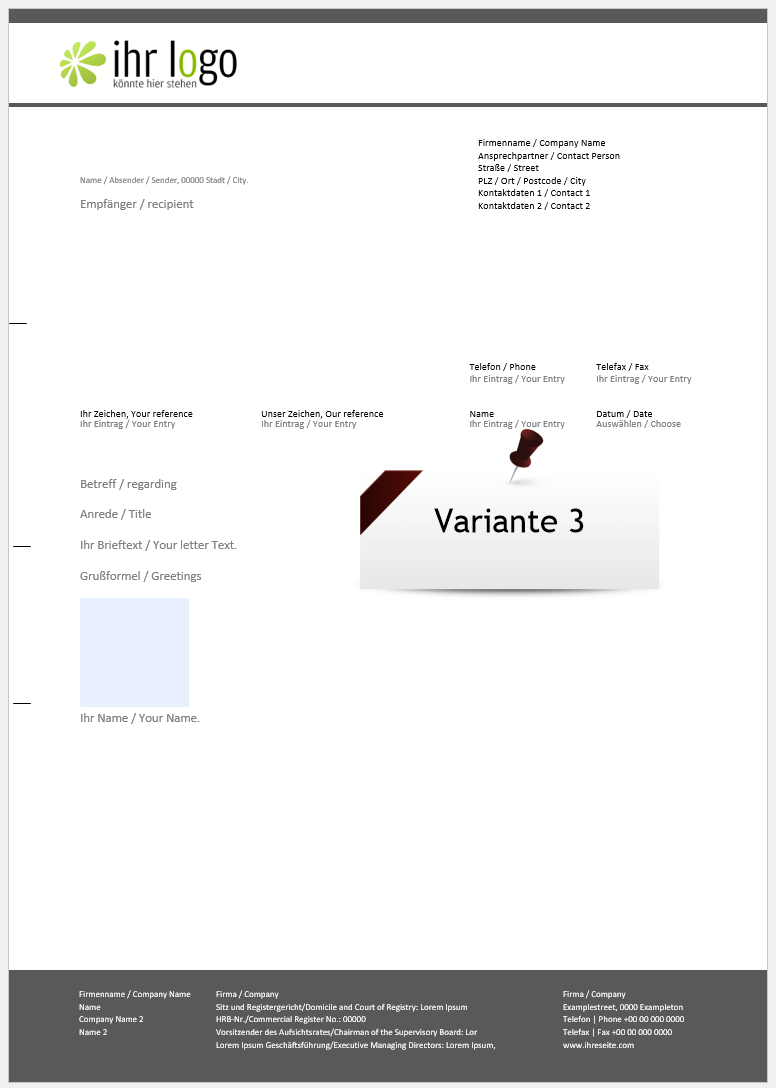With our business bundle you are well equipped to start your business. From the products currently available for the bundle, you can put together your personal business bundle from more than 40 possible combinations.
You get the following products in this bundle:
1. Excel invoice template (no VAT)
This template consists of a total of 6 spreadsheets (Create invoices, create offers, master data table for customers, master data table for services and products, overview list of the offers created, overview list of the written invoices with invoice tracking in which the payment status is also automatically displayed.) including PDF instructions for use.
Images of the available variants:
(click to enlarge)
2. Word business letter template international
With the Word business letter template according to DIN 5008, you can write business letters as easily as you would fill out a form. The template is protected in such a way that you only have to fill out the form fields provided, and you never run the risk of your content being moved unintentionally in your document. For the date, salutation and salutation, you can select the desired one from a drop-down list within the template. This saves you having to enter these formulas, which are always the same. You can easily insert your signature as an image directly into your document using an Active-X control Your signature. (incl. PDF instructions for use)
Images of the available variants:
(click on image to enlarge)
3. Excel staff planner 2023
Ideal for a small company or department heads who want to bring more order into the holiday planning of their employees. With our dynamic Excel Personnel Planner / Shift Planner 2023 you can manage the attendances and absences of up to 100 employees. Remaining vacation days, half vacation days, quarantine, sick, and much more. are already preset. Due to the dynamic structure, the Excel personnel planner / shift planner 2023 can be reused every year. (incl. PDF instructions for use)
Images of the available variants
(click to enlarge)
No subscription or running costs. Also works on Mac OS
You save more than 20% compared to buying the templates individually.
Angebotspreis nur: 39,95 34,95€

Simply put together your individual bundle: