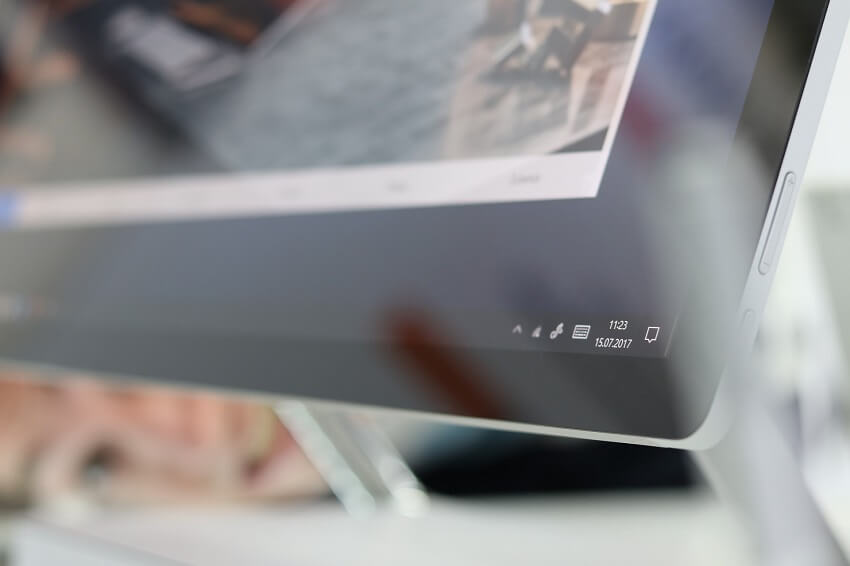Office 2021 – Everything you need to know about price, versions and scope
The most popular Office suite from Microsoft is now the subscription model with Office 365, which provides you with all the latest features and updates. But there are still the stand-alone versions of the Office Suite. From October 5th, 2021, Office 2021 will be launched after 3 years.
And now Microsoft has finally announced the prices, versions and the scope.

Office 2021 – Everything you need to know about price, versions and scope
The most popular Office suite from Microsoft is now the subscription model with Office 365, which provides you with all the latest features and updates. But there are still the stand-alone versions of the Office Suite. From October 5th, 2021, Office 2021 will be launched after 3 years.
And now Microsoft has finally announced the prices, versions and the scope.

What will Office 2021 cost and what’s inside?
The best business for Microsoft is still Office 365, because if we assume a household of up to 6 people here, then you pay Microsoft $ 99.99 a year for it. But it’s not like you don’t get anything for it, because the users at least get the premium versions of Excel, Word, Outlook, OneNote, OneDrive, MS Editor, Access, Puplisher and Microsoft Family Safety for PC, Mac and mobile.
In addition, you are always up to date with regard to functionality, and you don’t have to wait 3 years until the next Stand-Alone Office version comes out again. That sounds good at first, of course, and is also an attractive offer for power users who use all of this. But if you approach the matter rationally, the question arises whether you really use all of it. And that is not the case with most users. So what does it mean that you pay for something again that you don’t take advantage of.
When we saw that, we thought it couldn’t actually be. Outlook, of all things, is not included in Home and Student 2021? But yes, that’s exactly how it is. If you want to write e-mails with the stand-alone version with Outlook, you have to resort to the Home and Business 2021 version for an extra 100 $.
From our point of view, this is on the one hand a clever, but also perfidious marketing calculation in which the customer should of course be pressed to buy the Home and Business 2021 version. You could have done without other features with Home and Student 2021, but please not Outlook. This gutted the whole suite.
But well, it is as it is, and if you do the math and compare the price of $ 249.99 for a one-time purchase for Home and Business 2021 with the subscription price for Office 365 of $ 99.99 per, and you can almost rely on it that the next Office version will probably be released in 3 years, then the customer will save almost $ 50 in total over the 3 years.
By the way:
The prices that are currently available are all given in US dollars, but just assume that the price is transferred 1 to 1 in euros regardless of the euro-dollar exchange rate.
What will Office 2021 cost and what’s inside?
The best business for Microsoft is still Office 365, because if we assume a household of up to 6 people here, then you pay Microsoft $ 99.99 a year for it. But it’s not like you don’t get anything for it, because the users at least get the premium versions of Excel, Word, Outlook, OneNote, OneDrive, MS Editor, Access, Puplisher and Microsoft Family Safety for PC, Mac and mobile.
In addition, you are always up to date with regard to functionality, and you don’t have to wait 3 years until the next Stand-Alone Office version comes out again. That sounds good at first, of course, and is also an attractive offer for power users who use all of this. But if you approach the matter rationally, the question arises whether you really use all of it. And that is not the case with most users. So what does it mean that you pay for something again that you don’t take advantage of.
When we saw that, we thought it couldn’t actually be. Outlook, of all things, is not included in Home and Student 2021? But yes, that’s exactly how it is. If you want to write e-mails with the stand-alone version with Outlook, you have to resort to the Home and Business 2021 version for an extra 100 $.
From our point of view, this is on the one hand a clever, but also perfidious marketing calculation in which the customer should of course be pressed to buy the Home and Business 2021 version. You could have done without other features with Home and Student 2021, but please not Outlook. This gutted the whole suite.
But well, it is as it is, and if you do the math and compare the price of $ 249.99 for a one-time purchase for Home and Business 2021 with the subscription price for Office 365 of $ 99.99 per, and you can almost rely on it that the next Office version will probably be released in 3 years, then the customer will save almost $ 50 in total over the 3 years.
By the way:
The prices that are currently available are all given in US dollars, but just assume that the price is transferred 1 to 1 in euros regardless of the euro-dollar exchange rate.
Popular Posts:
Integrate and use ChatGPT in Excel – is that possible?
ChatGPT is more than just a simple chatbot. Learn how it can revolutionize how you work with Excel by translating formulas, creating VBA macros, and even promising future integration with Office.
Create Out of Office Notice in Outlook
To create an Out of Office message in Microsoft Outlook - Office 365, and start relaxing on vacation
The best backup solutions for your data
Keep your data safe and secure! Discover our best backup solutions for your valuable information now. Because safety is the be-all and end-all - and we have the perfect tips.
Internet Addiction – A serious look at a growing problem
Internet addiction is just as serious an illness as alcohol or drug addiction. Just that this is a mental illness. In this article we want to go into the phenomenon in more detail and provide assistance.
Main keyboard shortcuts in Windows 10/11
Entdecken Sie die wichtigsten Shortcuts in Windows 11, um Ihre Produktivität zu steigern. Von allgemeinen Befehlen bis hin zu spezifischen Fenster-Management- und System-Shortcuts, lernen Sie, wie Sie mit diesen Tastenkombinationen effizienter arbeiten können.
Encrypt USB stick – These options are available
Protecting sensitive data is essential. Encrypting USB sticks provides an extra layer of security. Whether it's built-in software, operating system features, third-party software, or hardware encryption, there are numerous options.
Popular Posts:
Integrate and use ChatGPT in Excel – is that possible?
ChatGPT is more than just a simple chatbot. Learn how it can revolutionize how you work with Excel by translating formulas, creating VBA macros, and even promising future integration with Office.
Create Out of Office Notice in Outlook
To create an Out of Office message in Microsoft Outlook - Office 365, and start relaxing on vacation
The best backup solutions for your data
Keep your data safe and secure! Discover our best backup solutions for your valuable information now. Because safety is the be-all and end-all - and we have the perfect tips.
Internet Addiction – A serious look at a growing problem
Internet addiction is just as serious an illness as alcohol or drug addiction. Just that this is a mental illness. In this article we want to go into the phenomenon in more detail and provide assistance.
Main keyboard shortcuts in Windows 10/11
Entdecken Sie die wichtigsten Shortcuts in Windows 11, um Ihre Produktivität zu steigern. Von allgemeinen Befehlen bis hin zu spezifischen Fenster-Management- und System-Shortcuts, lernen Sie, wie Sie mit diesen Tastenkombinationen effizienter arbeiten können.
Encrypt USB stick – These options are available
Protecting sensitive data is essential. Encrypting USB sticks provides an extra layer of security. Whether it's built-in software, operating system features, third-party software, or hardware encryption, there are numerous options.