Is it worth switching to Windows 11
Are you still using Windows 10, or even Windows 8.1 and have you ever thought about jumping on the bandwagon and switching to Windows 11? After all, everything should run faster and better if you can believe the marketing statements from Microsoft. But it’s not quite that simple, because Windows 11 is more of an evolution than a revolution, despite the new appearance. But there are some useful extensions with new functions and improvements that could be worthwhile for you.
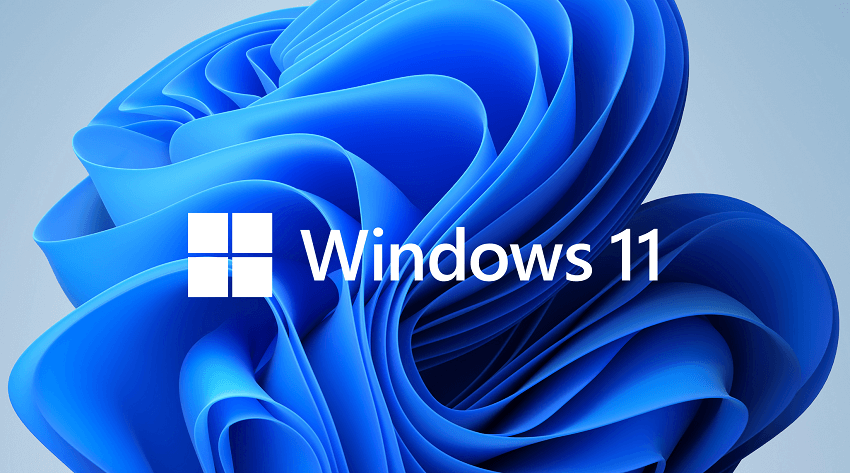
With this article we would like to try to support you a little in your decision and have therefore summarized the most important points that can help in the decision-making process.
Is it worth switching to Windows 11
Are you still using Windows 10, or even Windows 8.1 and have you ever thought about jumping on the bandwagon and switching to Windows 11? After all, everything should run faster and better if you can believe the marketing statements from Microsoft. But it’s not quite that simple, because Windows 11 is more of an evolution than a revolution, despite the new appearance. But there are some useful extensions with new functions and improvements that could be worthwhile for you.
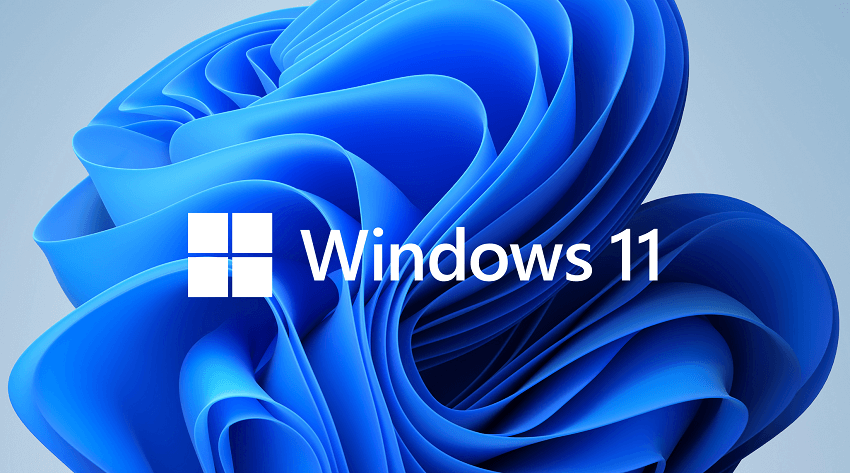
With this article we would like to try to support you a little in your decision and have therefore summarized the most important points that can help in the decision-making process.
The differences between Windows 10 and Windows 11
The differences between Windows 10 and Windows 11
Windows 11 is the latest version of Microsoft’s operating system and was released in October 2021. Compared to Windows 10, there are some important differences and improvements that improve the user experience and increase the performance of the system.
One of the most striking features of Windows 11 is the new design. It’s more modern, minimalistic and visually appealing. The rounded corners and transparency effects give the operating system a fresh and new look. Also, new icons and animations have been added to improve the design.
Another important feature is the redesigned start menu. It’s now centered instead of left-aligned and offers new features like recent files and recommended apps. The search field has also been redesigned and now offers faster and more accurate results.
Snap Layouts and Snap Groups features allow users to quickly and easily arrange and organize multiple windows. Snap Layouts allow users to organize windows into predefined layouts, while Snap Groups allows them to group and save multiple windows at once for quick recovery later.
Windows 11 also offers Virtual Desktops, which allow users to create multiple desktops and switch between them to organize their work. This is especially useful when working on multiple projects at the same time and need to switch between them quickly.
Another important feature of Windows 11 is the new widget system. Widgets provide personalized information like news, weather, and calendar at a glance. Users can customize widgets and display their favorite widgets on the desktop.
Windows 11 also offers improvements in terms of performance. There’s faster boot times, better app performance, and improved power management. The operating system is also more secure than Windows 10 and offers new security features such as Windows Hello facial recognition.
Hardware: Windows 11 has higher hardware requirements than Windows 10. If you are working on an older computer or laptop, it may not be compatible with Windows 11. The minimum requirements for Windows 11 include one
- 64-bit processor with at least 1 GHz clock speed
- 4GB RAM
- 64GB storage space
- DirectX 12 compatible graphics card or integrated GPU with a WDDM 2.0 driver version
- Screen with a resolution of 720p or higher
If your computer or laptop doesn’t meet these specifications, upgrading to Windows 11 may not make sense, or the installation may not start at all because Windows 11 will check your hardware first.
Overall, Windows 11 offers many improvements compared to Windows 10. The new design, improved features, and performance make it a worthwhile upgrade for those who want the latest technology and features.
Windows 11 is the latest version of Microsoft’s operating system and was released in October 2021. Compared to Windows 10, there are some important differences and improvements that improve the user experience and increase the performance of the system.
One of the most striking features of Windows 11 is the new design. It’s more modern, minimalistic and visually appealing. The rounded corners and transparency effects give the operating system a fresh and new look. Also, new icons and animations have been added to improve the design.
Another important feature is the redesigned start menu. It’s now centered instead of left-aligned and offers new features like recent files and recommended apps. The search field has also been redesigned and now offers faster and more accurate results.
Snap Layouts and Snap Groups features allow users to quickly and easily arrange and organize multiple windows. Snap Layouts allow users to organize windows into predefined layouts, while Snap Groups allows them to group and save multiple windows at once for quick recovery later.
Windows 11 also offers Virtual Desktops, which allow users to create multiple desktops and switch between them to organize their work. This is especially useful when working on multiple projects at the same time and need to switch between them quickly.
Another important feature of Windows 11 is the new widget system. Widgets provide personalized information like news, weather, and calendar at a glance. Users can customize widgets and display their favorite widgets on the desktop.
Windows 11 also offers improvements in terms of performance. There’s faster boot times, better app performance, and improved power management. The operating system is also more secure than Windows 10 and offers new security features such as Windows Hello facial recognition.
Hardware: Windows 11 has higher hardware requirements than Windows 10. If you are working on an older computer or laptop, it may not be compatible with Windows 11. The minimum requirements for Windows 11 include one
- 64-bit processor with at least 1 GHz clock speed
- 4GB RAM
- 64GB storage space
- DirectX 12 compatible graphics card or integrated GPU with a WDDM 2.0 driver version
- Screen with a resolution of 720p or higher
If your computer or laptop doesn’t meet these specifications, upgrading to Windows 11 may not make sense, or the installation may not start at all because Windows 11 will check your hardware first.
Overall, Windows 11 offers many improvements compared to Windows 10. The new design, improved features, and performance make it a worthwhile upgrade for those who want the latest technology and features.
Is it worth upgrading to Windows 11?
Is it worth upgrading to Windows 11?
If you still have an older system that might still be running Windows 8.1, then it definitely makes sense to make the switch. Here you have a big advantage in comparison. However, on most computers that are actually still running Windows 8.1, it is quite unlikely that the installation will work at all, because the bottleneck will probably be the hardware components. But changing the operating system makes sense here anyway, because support for Windows 8.1 ended on January 10, 2023. What does it mean that no more security updates are provided by Microsoft here?
Actually, it was said at the time that Windows 10 was over and that there would be no successor (at least not with the continuation of the version numbers). But as early as 2020 it was rumored that there would probably be an optical refreshment for the Office product line, and subsequently also for Windows 10. And that turned into Windows 11.
If you are currently still using Windows 10, it is not really worth switching if everything is going well for you. Because a new Windows version always means new drivers for the installed hardware components. And whether everything really always runs so well (even if compatibility has been confirmed) is another matter. Windows 11 is definitely not a revolution, but an evolution. And not too big either, but rather sensible changes and functional enhancements that could perhaps simply have been implemented with an update instead of bringing it onto the market as a completely new operating system.
Windows 10 support from Microsoft with security updates runs until October 14, 2025. So you definitely have more than enough time.
Ultimately, the decision as to whether it’s worth making the switch to Windows 11 comes down to your individual needs and requirements. If you’re confident that your computer or laptop is compatible with Windows 11 and you’ll take advantage of the new features and improvements, then it might make sense to make the switch. However, if your current system is sufficiently fast and secure for your needs, you might be able to stick with Windows 10 for a while. If you are about to decide on a new laptop or desktop PC, then you can confidently go for the new Windows 11. Windows 11 has the biggest teething problems behind it, and with a new calculator it is usually also stated whether the system is Windows 11 compatible.
In this case, it would definitely be advisable to invest in the future right away instead of continuing to rely on Windows 10.
However, I advise buying a “naked” system when buying a new one and buying a cheap Windows 11 license externally. Because with the pre-installed systems, there is a tidy price surcharge on the part of the dealer in percentage terms.
It can definitely be worth it, and then maybe a new Office version is also included in the budget. I can reassure anyone who is shy about installing a new operating system, because it has now become child’s play, and with the driver software included in Windows 11 for most hardware components on the market, everything will run smoothly immediately after installation.
If you still have an older system that might still be running Windows 8.1, then it definitely makes sense to make the switch. Here you have a big advantage in comparison. However, on most computers that are actually still running Windows 8.1, it is quite unlikely that the installation will work at all, because the bottleneck will probably be the hardware components. But changing the operating system makes sense here anyway, because support for Windows 8.1 ended on January 10, 2023. What does it mean that no more security updates are provided by Microsoft here?
Actually, it was said at the time that Windows 10 was over and that there would be no successor (at least not with the continuation of the version numbers). But as early as 2020 it was rumored that there would probably be an optical refreshment for the Office product line, and subsequently also for Windows 10. And that turned into Windows 11.
If you are currently still using Windows 10, it is not really worth switching if everything is going well for you. Because a new Windows version always means new drivers for the installed hardware components. And whether everything really always runs so well (even if compatibility has been confirmed) is another matter. Windows 11 is definitely not a revolution, but an evolution. And not too big either, but rather sensible changes and functional enhancements that could perhaps simply have been implemented with an update instead of bringing it onto the market as a completely new operating system.
Windows 10 support from Microsoft with security updates runs until October 14, 2025. So you definitely have more than enough time.
Ultimately, the decision as to whether it’s worth making the switch to Windows 11 comes down to your individual needs and requirements. If you’re confident that your computer or laptop is compatible with Windows 11 and you’ll take advantage of the new features and improvements, then it might make sense to make the switch. However, if your current system is sufficiently fast and secure for your needs, you might be able to stick with Windows 10 for a while. If you are about to decide on a new laptop or desktop PC, then you can confidently go for the new Windows 11. Windows 11 has the biggest teething problems behind it, and with a new calculator it is usually also stated whether the system is Windows 11 compatible.
In this case, it would definitely be advisable to invest in the future right away instead of continuing to rely on Windows 10.
However, I advise buying a “naked” system when buying a new one and buying a cheap Windows 11 license externally. Because with the pre-installed systems, there is a tidy price surcharge on the part of the dealer in percentage terms.
It can definitely be worth it, and then maybe a new Office version is also included in the budget. I can reassure anyone who is shy about installing a new operating system, because it has now become child’s play, and with the driver software included in Windows 11 for most hardware components on the market, everything will run smoothly immediately after installation.
Popular Posts:
With the webcam to your dream job: Preparation for the video job interview!
Streamline your video interview with our tips on technique, setting, dress, body language and preparation. It's not quite success from the sofa, but this is where you can prove your professionalism.
IT security: The deceptive appearance of digital security
In a digitized world, IT security is an important factor. But technology alone is not enough. A holistic strategy is needed that also takes into account the human component.
Import Stock Quotes into Excel – Tutorial
Importing stock quotes into Excel is not that difficult. And you can do a lot with it. We show you how to do it directly without Office 365.
Create Excel Budget Book – with Statistics – Tutorial
Create your own Excel budget book with a graphical dashboard, statistics, trends and data cut-off. A lot is possible with pivot tables and pivot charts.
Excel random number generator – With Analysis function
You can create random numbers in Excel using a function. But there are more possibilities with the analysis function in Excel.
Excel Database with Input Form and Search Function
So erstellen Sie eine Datenbank mit Eingabemaske und Suchfunktion OHNE VBA KENNTNISSE in Excel ganz einfach. Durch eine gut versteckte Funktion in Excel geht es recht einfach.
Popular Posts:
With the webcam to your dream job: Preparation for the video job interview!
Streamline your video interview with our tips on technique, setting, dress, body language and preparation. It's not quite success from the sofa, but this is where you can prove your professionalism.
IT security: The deceptive appearance of digital security
In a digitized world, IT security is an important factor. But technology alone is not enough. A holistic strategy is needed that also takes into account the human component.
Import Stock Quotes into Excel – Tutorial
Importing stock quotes into Excel is not that difficult. And you can do a lot with it. We show you how to do it directly without Office 365.
Create Excel Budget Book – with Statistics – Tutorial
Create your own Excel budget book with a graphical dashboard, statistics, trends and data cut-off. A lot is possible with pivot tables and pivot charts.
Excel random number generator – With Analysis function
You can create random numbers in Excel using a function. But there are more possibilities with the analysis function in Excel.
Excel Database with Input Form and Search Function
So erstellen Sie eine Datenbank mit Eingabemaske und Suchfunktion OHNE VBA KENNTNISSE in Excel ganz einfach. Durch eine gut versteckte Funktion in Excel geht es recht einfach.













































